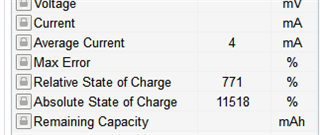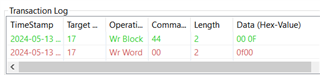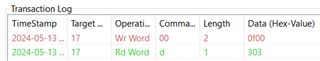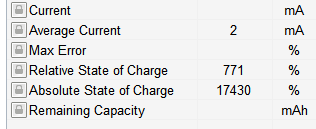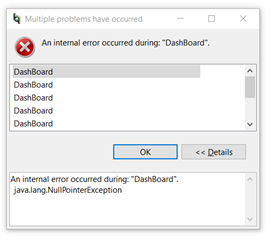Other Parts Discussed in Thread: BQSTUDIO
Good afternoon,
I am analyzing some BQ78350 gauges that failed in production.
I have one unit that won't communicate with BQ Studio.
It also does not show the pulses on VEN that are expected.
Chip text is:
BQ78350
2CKg4
A95K
Can you confirm the chip hardware version?
Interestingly it will communicate on SMBus RSOC and ASOC commands with:
RSOC = 0x0303
ASOC = 0x2CFE
Otherwise all other commands fail, and we cannot update the firmware.
Any thoughts on a failure mode?
Thanks.