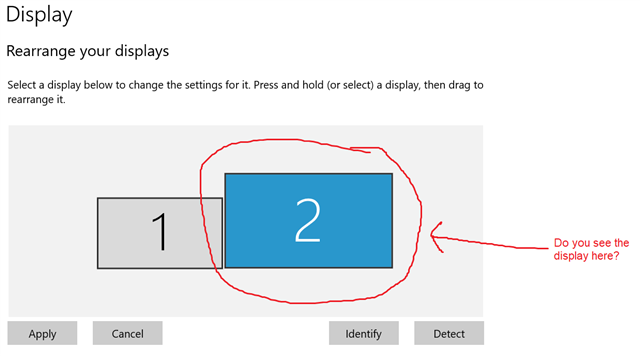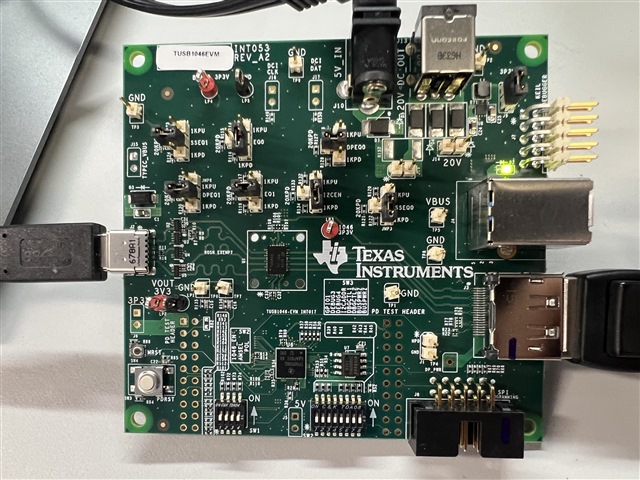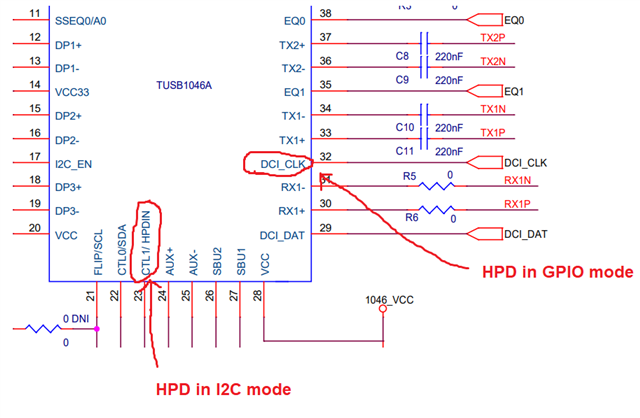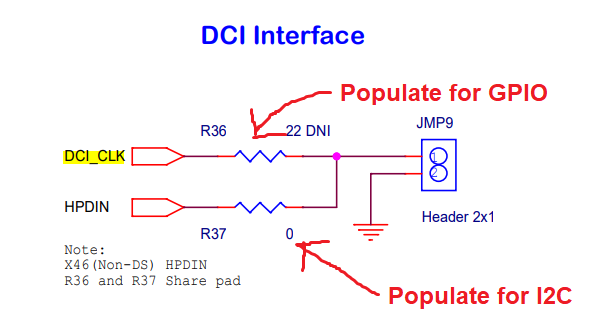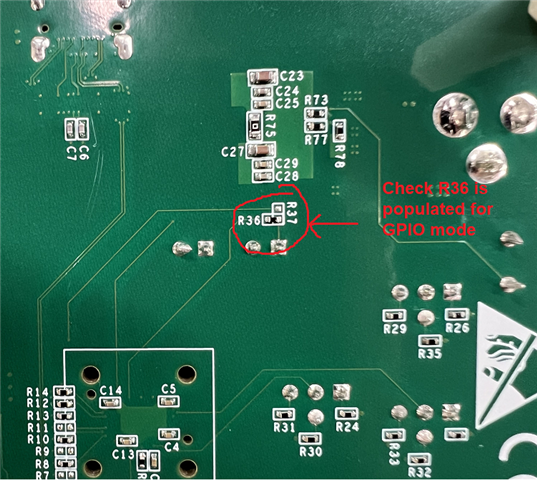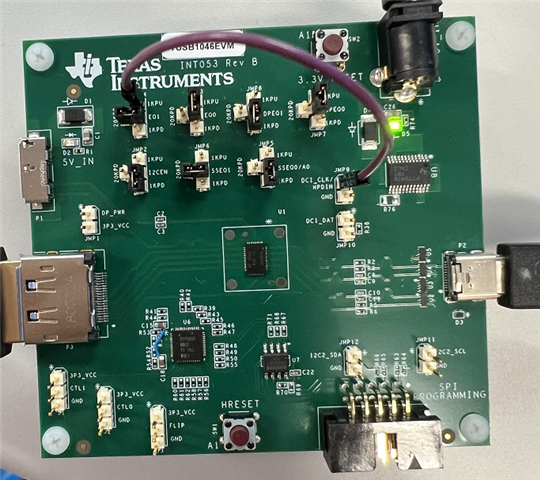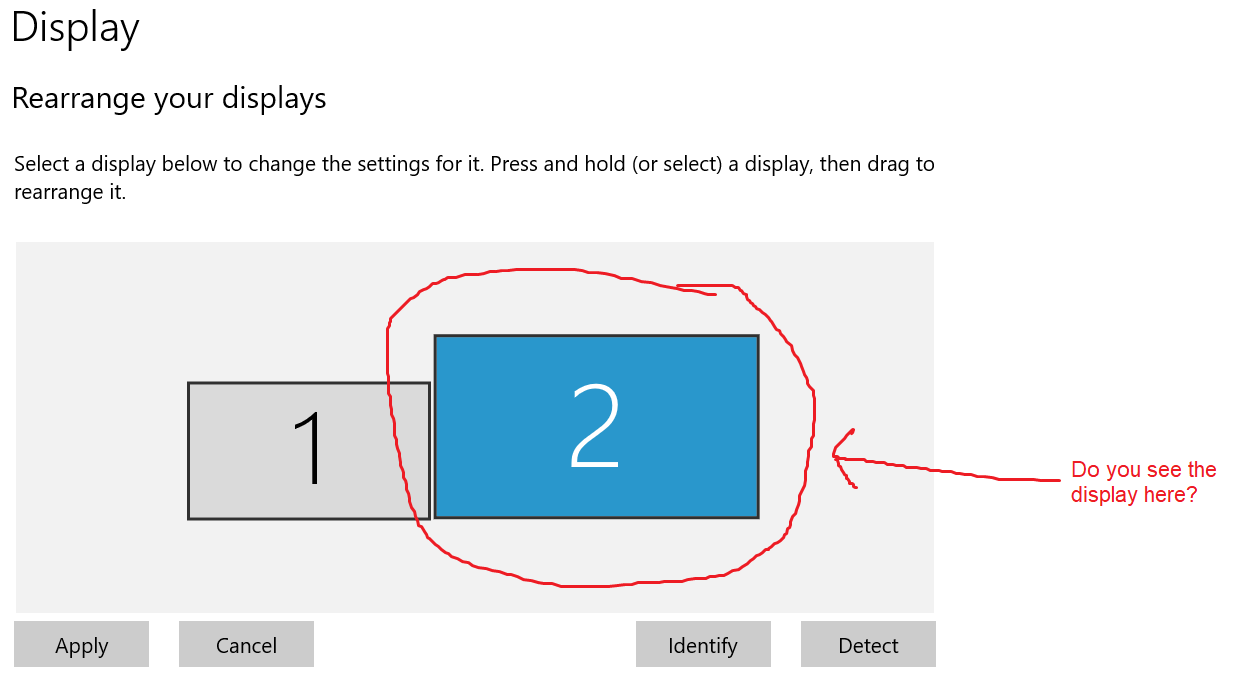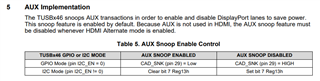I got the TUSB1046EVM from TI, I connect DP input with computer DP output , DC 5V input connect with power supply, USB no connection, connect typec output to a typec input display LCD, all jump are faulte seting (I2C EN=0), display, display LCD show no signnal.
I trying to add a jumper to CTL1 pull up to vcc, add jumper to CTL0 with GND, no display, move CTL0 jumper to VCC then back to GND, still no display, add jumper to FLIP with VCC or GND, no display.
can anyone help me how to use this EVM board to make it can use typec to output the display signal.