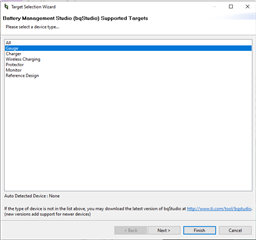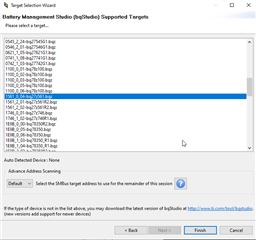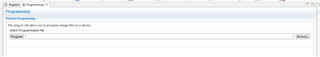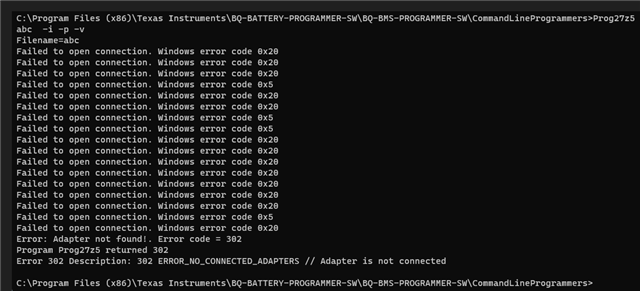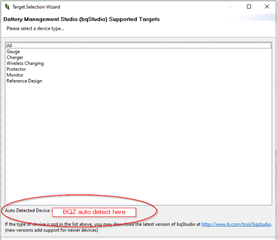Other Parts Discussed in Thread: BQ27Z561, BQSTUDIO, EV2400, EV2300-084
Tool/software:
We are using and developing BQ27z558.
Currently evaluating using "BatteryManagementStudio-1.3.127_Build1-windows-installer.exe".
When will the BQ27z558 support file be released?
Support file is needed immediately.
Deadline for answering questions– Due Jul 12
I would appreciate it if you could give your response.
Since we are in a big hurry, please get back to us as soon as possible.
thank you