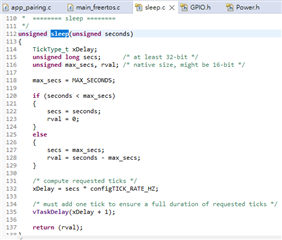Tool/software:
Hi, TI
I want CAN RX pin to trigger an interrupt and wake up the system from low power mode after receiving any data. How do I configure it?
Is there a parameter setting like wake up function when requesting interrupt? Or need to call the wake function in the interrupt service function?
Best regards
Preston