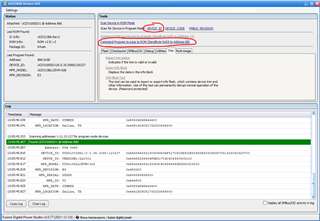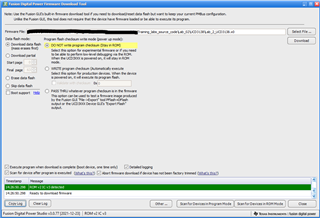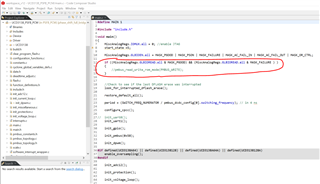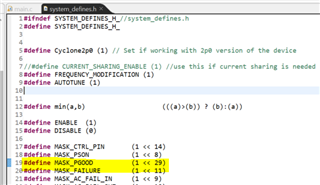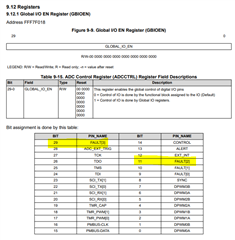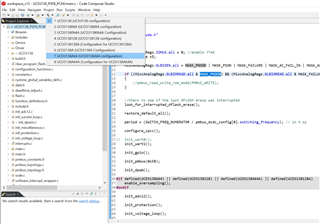Other Parts Discussed in Thread: UCD3138CC64EVM-030, UCD3138, USB-TO-GPIO2, UCD3138A64CEVM-660, UCD3138A64, UCD3138128A, UCD3138128
Tool/software:
I am trying to evaluate the UCD3138PSFBEVM-027, but I have two questions about it.
① I am inputting 400V, but the AUX output from PWR050 is not outputting properly, and D26 keeps flashing.
Is there a problem with the setup?
*No load is connected yet.
② I connected a USB-TO-GPIO to the UCD3138CC64EVM-030 and started "Fusion digital power studio", but the message "No Devices Found!" appears and I cannot connect.
Is there any setting that needs to be done?