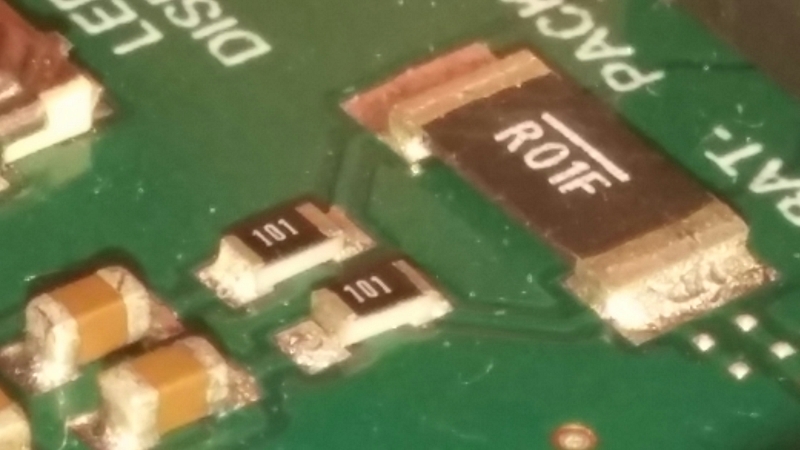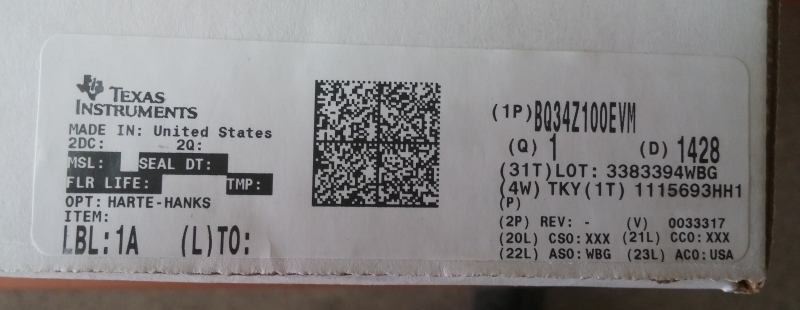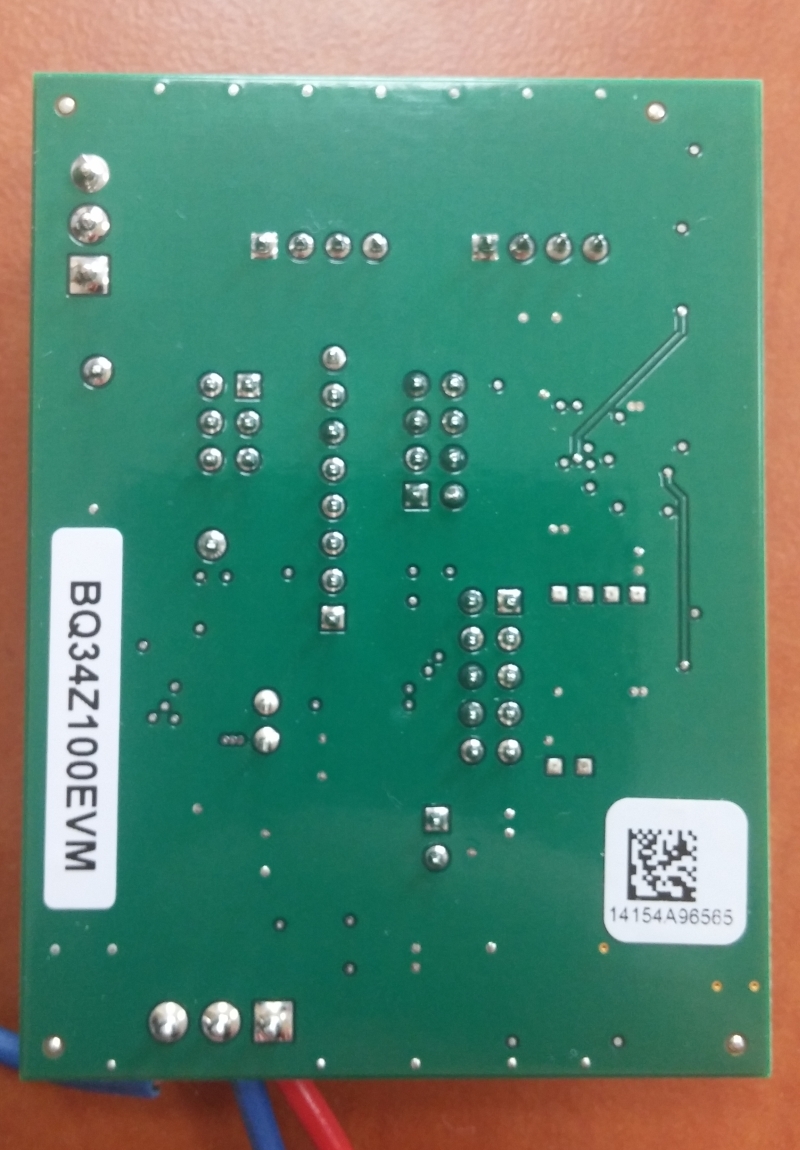Hi, I recently bought bq34z100evm in order to test its possibilities for use in a custom project. I'm using the evalboard in combination with TI's EV2300 USB interface, bqStudio v 1.3.52 and a connected 7Ah 12V PB Acid battery. The EVM is connected via I2C bus and seen in program as bq34z100G1 0100_0_16.
My problem concerns current calibration - I should first run the CC and board offset calibration, with battery connected, but without any load or charging. As far as i know, this step should set the current meter in the Dashboard tab to zero. Instead, the current meter shows about 200 mA, even with current shunt resistor shorted. Current calibration with connected load also doesn't seem to work properly. The only thing I managed was the succesful voltage calibration.
Any ideas?