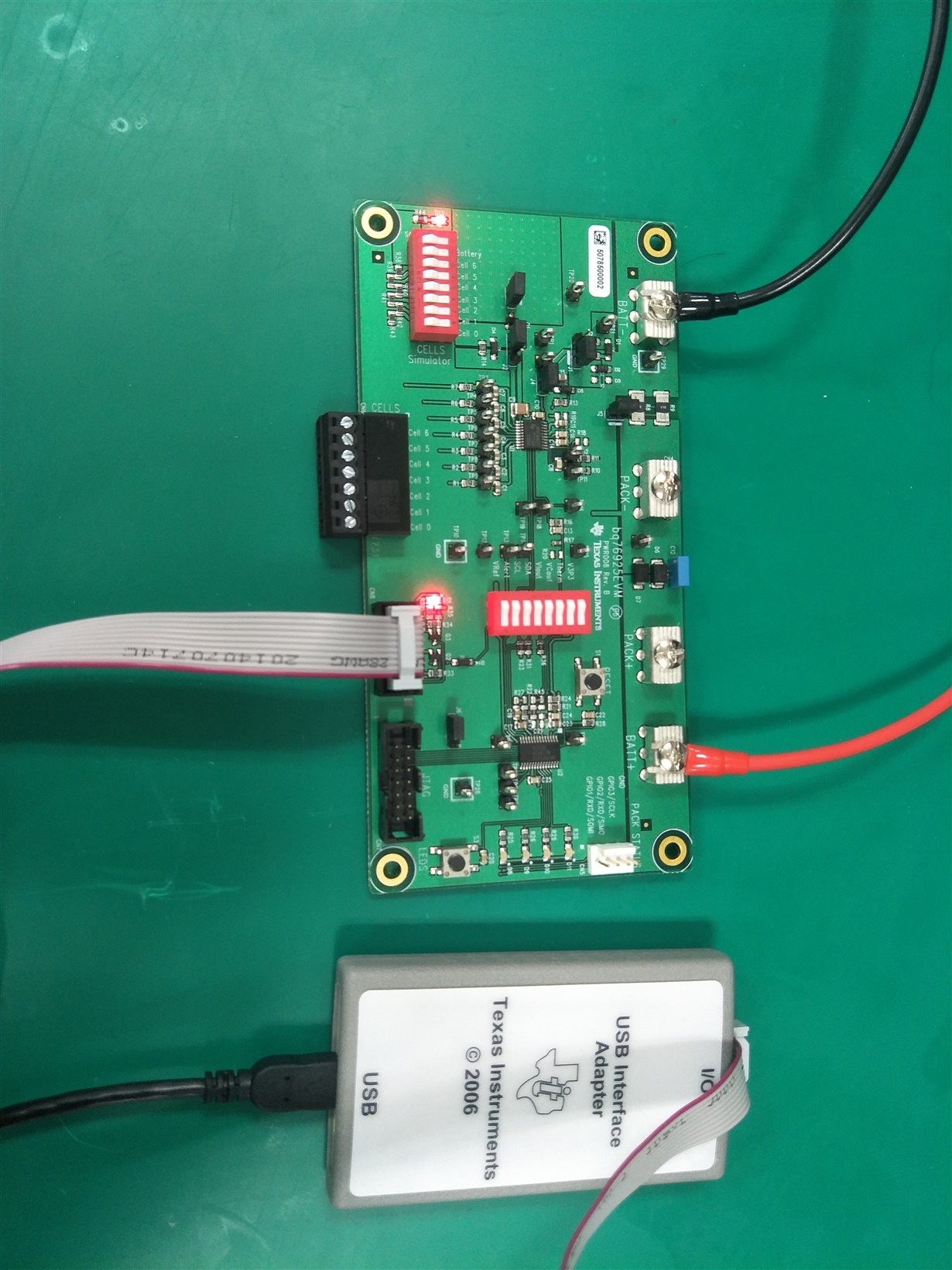Other Parts Discussed in Thread: , USB2GPIO-LOADER-SW
Hi,
I am using BQ76925EVM and BQ76925 Evaluation software for evaluation. But the software noticed 'Unable to connect to target device' even if the EVM has been powered and the connection looks good(D13 and D12 are lluminated). Could you please help me to solve this issue?
The OS I use is Win10.
The USB to GPIO adapter should be good, It works with BQ24157EVM.
Mark