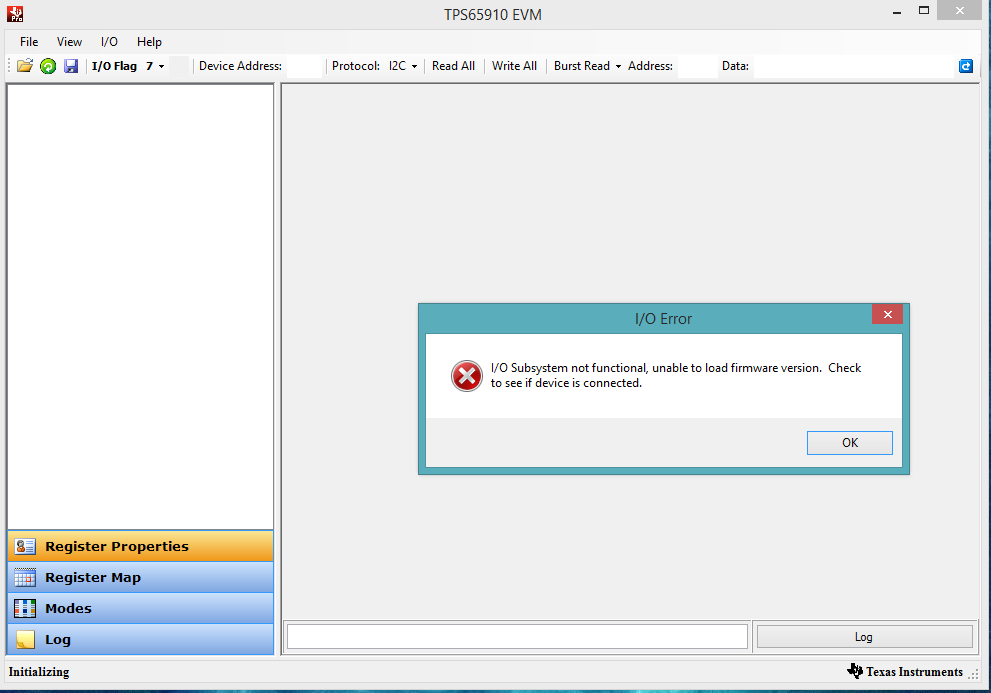Other Parts Discussed in Thread: TPS65910, USB2ANY, IPG-UI
Customer is using TPS65910A3EVM-583 EVM for evaluation.
They observed no output at:- VDIG1, VDIG2 & VAUX33. J10 & J8 are installed on the EVM. Any additional settings required to generate all PMIC outputs ?
Need your help to debug same.
Have kept customer in BCC for direct response & to add further details.