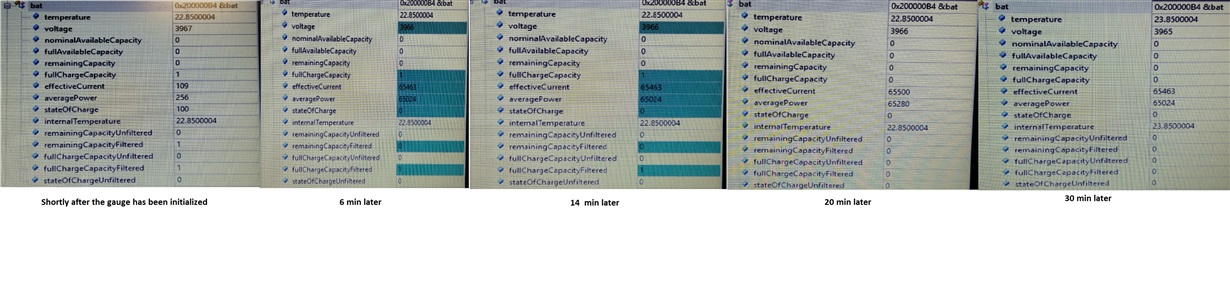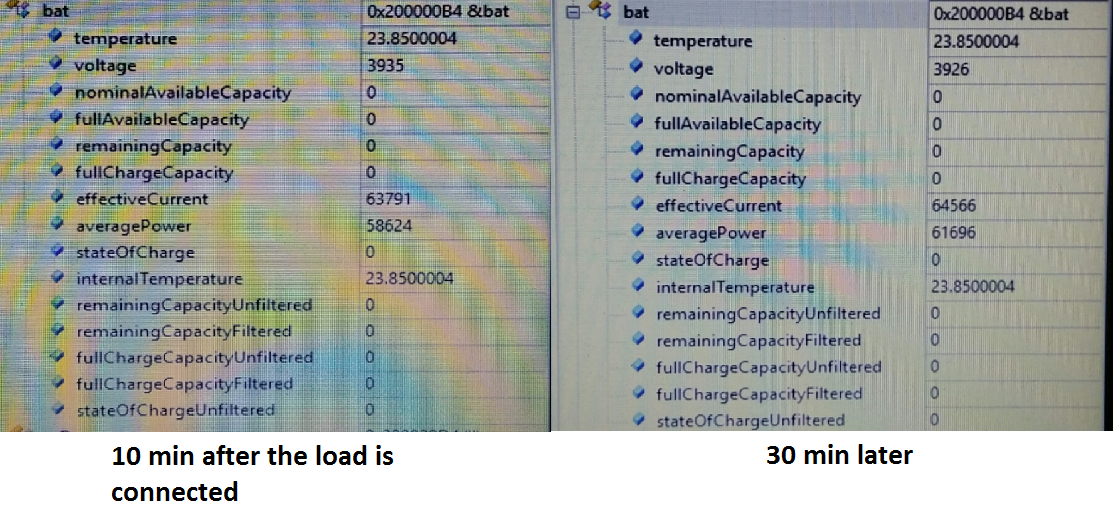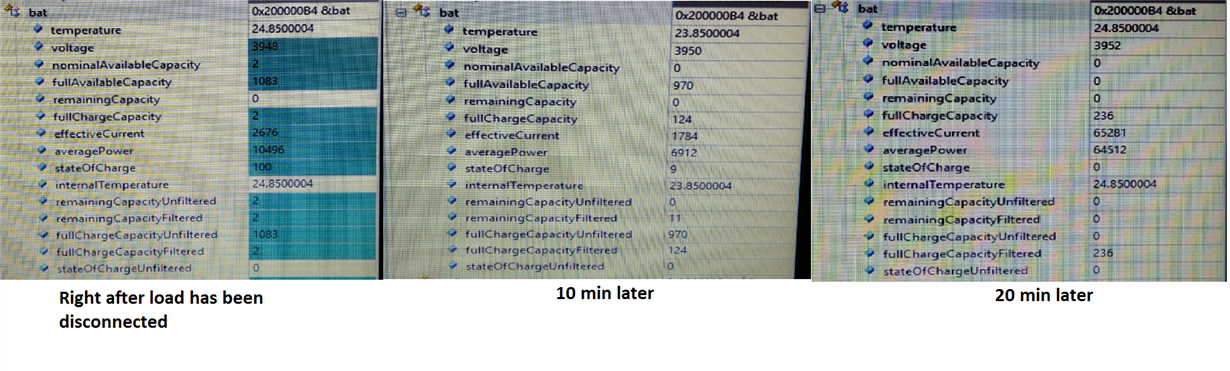Other Parts Discussed in Thread: BQ24014, BQSTUDIO, EV2400, TMS320C5515
-
Ask a related question
What is a related question?A related question is a question created from another question. When the related question is created, it will be automatically linked to the original question.