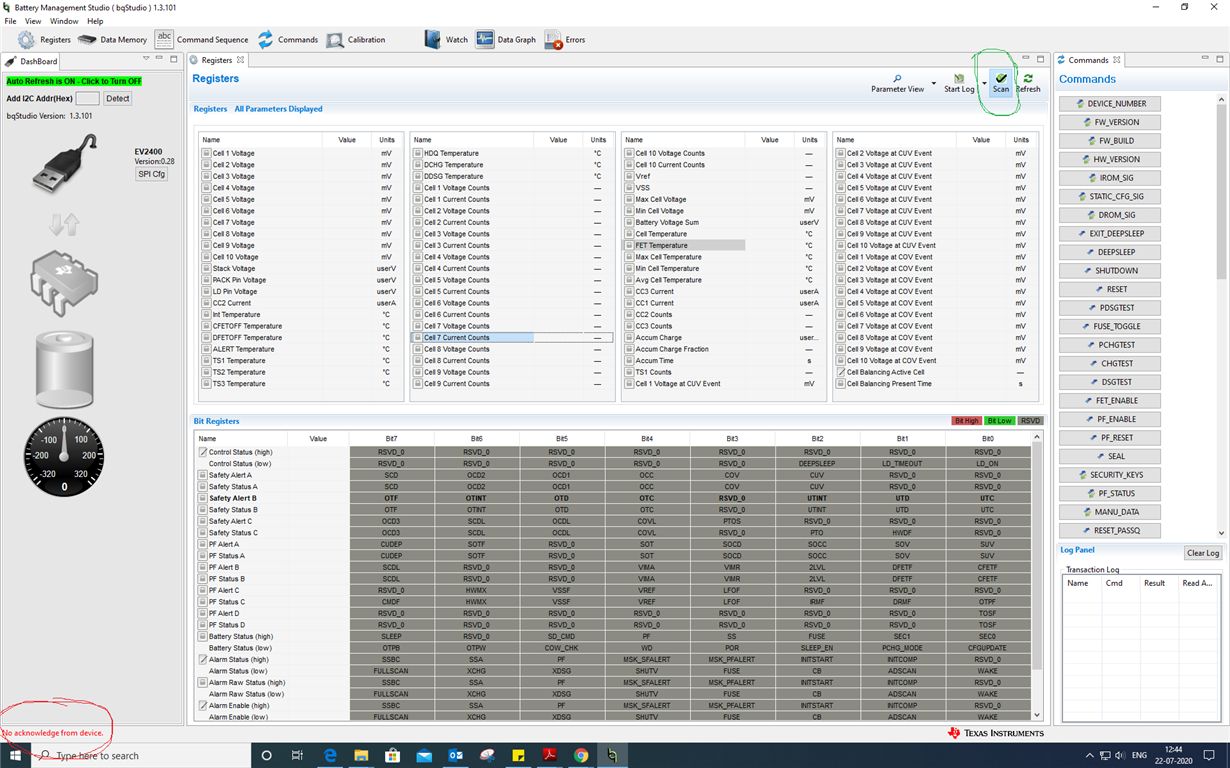Other Parts Discussed in Thread: BQSTUDIO, , BQ76942, EV2400
Hi TI team ,
I am having issues with connecting my BQ76942EVM to BQStudio (ver:1.3.101.1) .
Steps 1.
when i open the Battery management Studio the "The target selection Wizard" pop-up below as mention in snippet.
The Auto detection of my device: None.
I move the next option :- Finish
Step 2. When i move the Next the Proceed window pop-up that is given below
I click on OK button and my complete GUI get Open. But once i click on Scan option ,then it comes a message like "No Acknowledgement From Device" Bottom part of left side in GUI window
Step 3. GUI window: No Acknowledgement From Device
Note:- 1. Eval Board- BQ76942EVM
2. Communication Through USB-C type as given in Eval Board.
3. I have only Apply the Input 20 v DC (Between BAT+/CELL10 and BAT- ) through regulated power supply.
4. Not connect the Cell voltage(CELL1 to CELL9) , they are keep just open for now.
5. and also short J16 with uC_SCL and J12 with uC_SDA by a JUMPER.
above are the whole scenario .
Please help me where I am missing some thing ????
so that I am not able to connect my EVL board to BQStudio GUI and why I get " No Acknowledgement From Device" messase once i click on SCAN/Refresh Button on GUI.
Regards!!!!!!
Pankaj