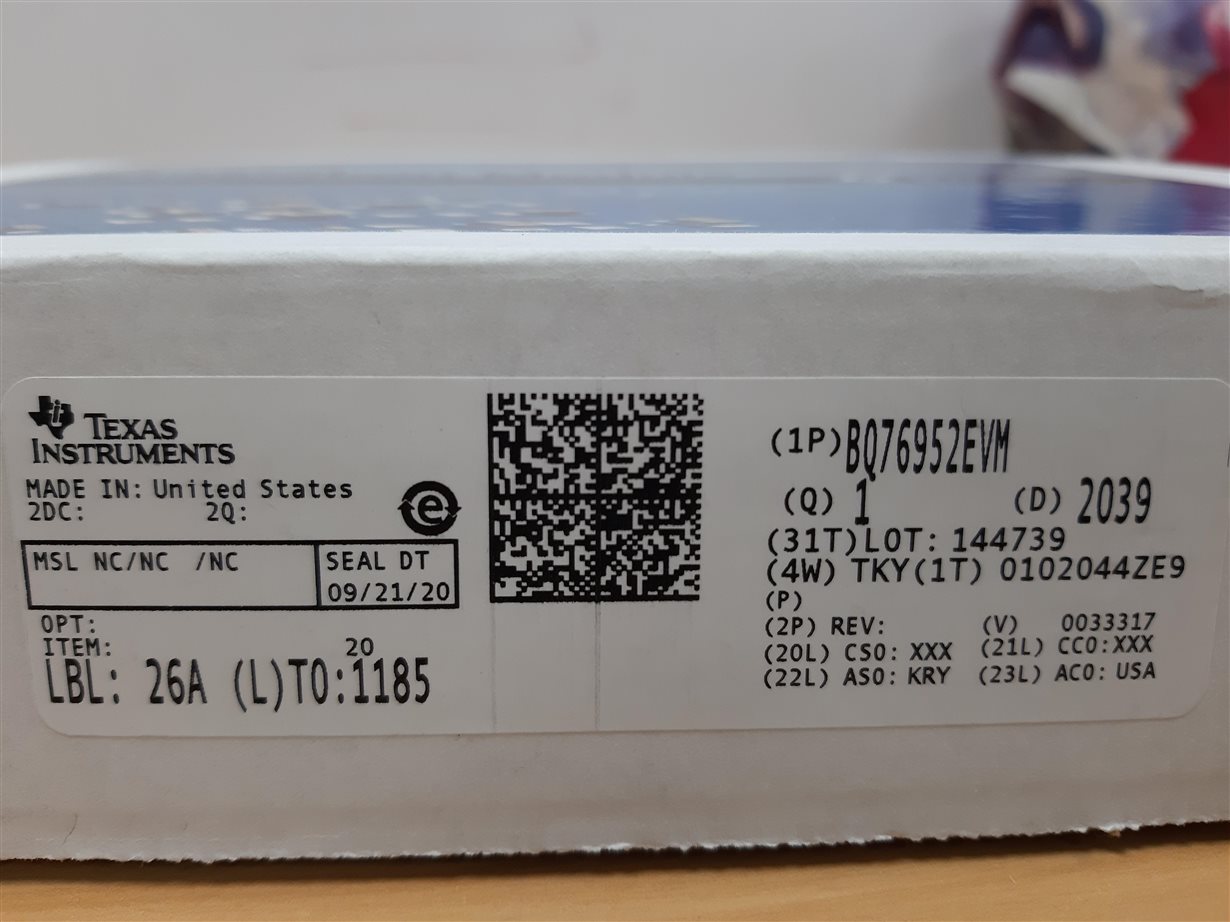Other Parts Discussed in Thread: BQSTUDIO, BQ7718, TIDA-010030, BQ34Z100-G1
Hello TI Team,
Problem faced while testing CELL Balancing feature,
1. We are testing Battery pack14S2P with BQ96952EVM(Seal Date-09/21/20), we set the cell balancing parameters during charging like cell Balance Max cells, cell balance min V/Delta etc are shown in below image.
2.But during charging, Cell balancing is not observed, Cell balancing Active cells is always 0x0000 shown in below image, and after some time FUSE(D3) LED is ON. So how can observe the cell balancing feature of this EVAL board
3.How we can observe SOC feature of this chipset?
4.In which condition, FUSE LED(D3) is ON, how can we off this LED(D3)?