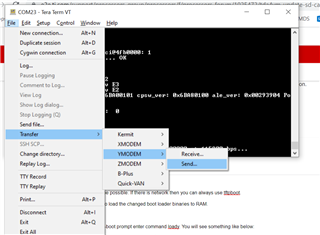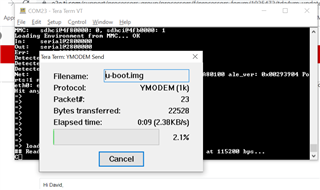Hi,
I'm working with TDA4VM and I'm booting from SD card. Would like to keep this way, but also would like to be able to occasionally update FW on the board without having to remove the SD card.
I know during development we can use NFS. But this board will be sent to a remote location and would like to develop a way in which we can update the FW once over network connection (not necessarily NFS) and then always have it boot from SD card using that update.
Basically there would be 2 scenarios:
1. Normal operation booting from SD card
2. Somehow update SD card contents over network once there is FW update. Then go back to normal operation.
Is there any method to do this?
Thanks,
David