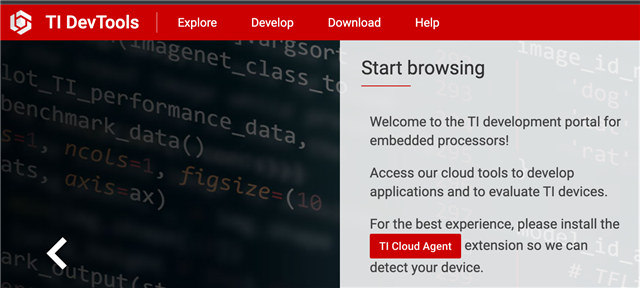Other Parts Discussed in Thread: MSP430G2553, MSP430FR2476
Hi,
Customer is encountering issue with TI CCS cloud using windows 10.
According to customer, when using chrome gets hung up when trying to RUN MSP430G2553. Customer also using an FET for the MSP430FR2476.
Customer also get a message to accept the UAC dialog, which he did, but then it hangs.
Does the CCS works with windows11? Is there a workaround for customer to proceed with this OS?
Thank you in advance.
Regards,
Maynard