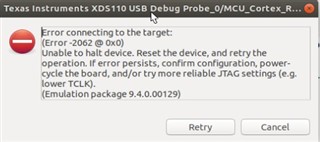Hi, Experts,
My customer reports a issue in booting mcu2_1 from SBL. I try with below steps and fail too.
1. build can_profile_app_tirtos_mcu2_1_release
2. boot through launch.js script with sciserver_testapp loaded on mcu1_0, then load can_profile_app_tirtos_mcu2_1_release.xer5f to mcu2_1 in CCS
3. run mcu1_0 and mcu2_1, log is printed on MCU_UART and MAIN_UART, indicating both mcu1_0 and mcu2_1 work well
4. use MulticoreImageGen to generate combined image of mcu1_0 and mcu2_1 as below
./MulticoreImageGen LE 55 app 4 sciserver_testapp_tirtos_mcu1_0_release.rprc 7 can_profile_app_tirtos_mcu2_1_release.rprc
5. copy SBL TIFS and above app to SD card and boot from this SD card
6. log from MCU UART displays SBL and TIFS information, but no more log about sciserver_testapp. And there is no log from MAIN UART
7. at this time, try to connect to mcu1_0 or mcu2_1, but fail as shown below
Please help to check the steps and analyze the possible reasons. Thanks.