Other Parts Discussed in Thread: DRA829, DRA821
when I finished the make u-boot,I have founded the tiboot3.bin tifs.bin u-boot.image,then I copyed them to DDR by the DFU.and the uboot is successful.
then I tryed to ums 0 mmc 0 ,it failed.
and the image is below:
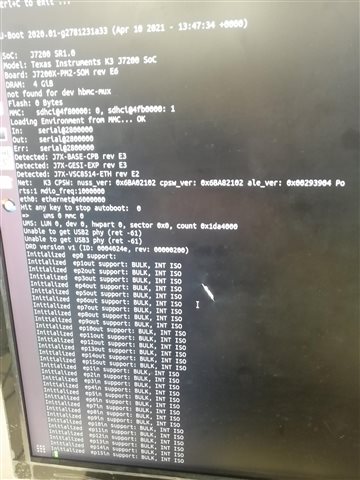
Do I need to execute other instructions when make u-boot。


