- Ask a related questionWhat is a related question?A related question is a question created from another question. When the related question is created, it will be automatically linked to the original question.
This thread has been locked.
If you have a related question, please click the "Ask a related question" button in the top right corner. The newly created question will be automatically linked to this question.
Hi experts,
My customer is migrating from CCSv5 to CCSv11 and is having problems when using ROV (Runtime Object View).
Can the ROV of TMS320C6745 be used with CCSv11?
The details of the problem are as follows
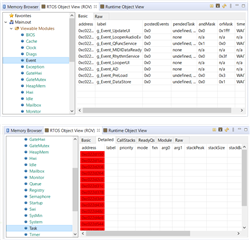
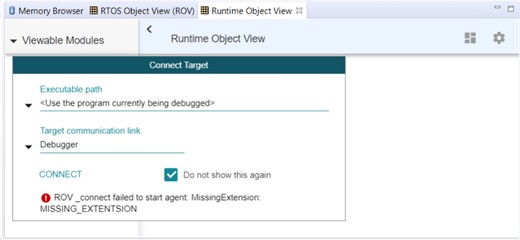
I would appreciate it if you could tell me what I need to check about the settings and if there are any documents I can refer to.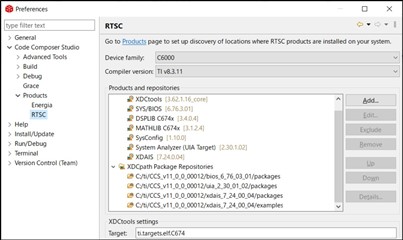
Best regards,
O.H
Hello,
I can reproduce the issue with ROV Classic with my CCS 11.1 installation. The same program works fine with an older CCS version (8.3.1) hence it appears there is some regression with ROV Classic in current CCS versions. Note that ROV Classic is no longer supported so I don't think we can do much about it. Hence I would like to focus on the issue with the new ROV. I am unable to reproduce the "MissingExtension" error in my environment. I used the same SYS/BIOS and XDCtools version, though I used a different 674x target (C6748). It worked fine. I will need to escalate the curstomer issue to engeineering for further suggestions. I will pass on any updates as I receive them.
Thanks
ki
I will need to escalate the curstomer issue to engeineering for further suggestions. I will pass on any updates as I receive them.
Engineering feels the issue is related to the TI Cloud Agent which ROV has a dependency on. Cloud Agent is actually used by ROV in CCS desktop.
Can the customer enable cloud agent logging in CCS desktop and reproduce the issue? Then provide the the log for analysis (it can be attached to this thread)
https://software-dl.ti.com/ccs/esd/documents/ti_cloud_agent.html#logging
Note that since CCS Desktop is used, the bat file to be modified is the one inside the CCS installation directory (see the last "NOTE" on the page above).
Thanks
ki
Also please request to the customer for their Eclipse error log.
It should be in <WORKSPACE FOLDER>\.metadata\.log
Hi Ki,
Thank you for your reply.
Engineering feels the issue is related to the TI Cloud Agent which ROV has a dependency on. Cloud Agent is actually used by ROV in CCS desktop.
Can the customer enable cloud agent logging in CCS desktop and reproduce the issue? Then provide the the log for analysis (it can be attached to this thread)
https://software-dl.ti.com/ccs/esd/documents/ti_cloud_agent.html#logging
Note that since CCS Desktop is used, the bat file to be modified is the one inside the CCS installation directory (see the last "NOTE" on the page above).
I had a customer try the above, but another error occurred and the ROV could not be used. Also, the logs are not being output to c:\temp. I will share the rewritten bat file and error screen.
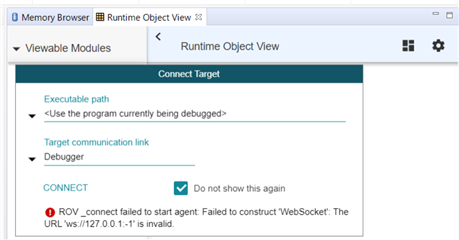
@echo off set PATH=%~dp0\util;%PATH% set TI_DS_ENABLE_LOGGING=1 set TI_DS_LOGGING_OUTPUT=c:/temp/my.log echo ---ARGS--- %1 %2 %3 > c:/temp/my.log if "%~1"=="not_chrome" goto NOT_CHROME else goto CHROME :CHROME rem echo ---CHROME--- >> c:/temp/my.log "%~dp0/node.exe" "%~dp0/src/main_chrome.js" %* goto END :NOT_CHROME rem echo ---NOT_CHROME--- >> c:/temp/my.log "%~dp0/node.exe" "%~dp0/src/main.js" %* :END
Also please request to the customer for their Eclipse error log.
It should be in <WORKSPACE FOLDER>\.metadata\.log
Can I share the Eclipse error log in private chat as it contains customer information? I have sent you a friend request and would appreciate your permission.
Best regards,
O.H
Thank you. I have received your private message. Let us continue further discussion there