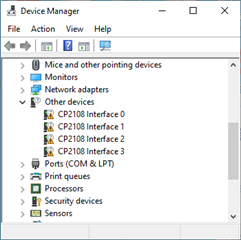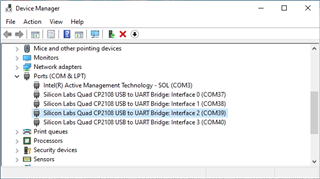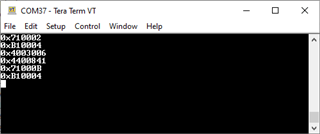Other Parts Discussed in Thread: TDA4VM
Dear Support:
I received my TDA4VM and downloaded the .img file to the SD card and it boots up ok, but when trying to connect with my minicom on my Linux PC, I see this on the output:
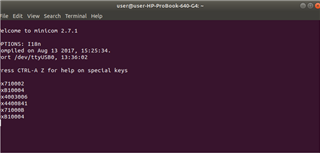
which isn't expected. Does this make any sense and to you know what may be wrong here?
Also sometimes, with my Ethernet cable plugged into the connector on-board, sometimes it gets a valid IP address and sometimes it doesn't. About 30% of the time, it does not get an IP address. Do you know what may be the problem here?
Thanks,
Tim