Part Number: SK-AM62
Other Parts Discussed in Thread: UNIFLASH, SYSCONFIG
In following the steps outlined in the AM62x MCU+ SDK 08.05.00 documentation, I'm stuck on this step in the EVM Setup section. Running on Windows 10.
AM62x MCU+ SDK: EVM Setup (ti.com)
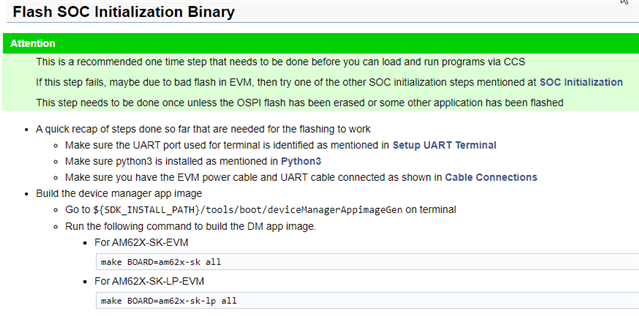
I have the SDK extracted to the recommended location and the following directory exists. C:\ti\mcu_plus_sdk_am62x_08_05_00_14\tools\boot\deviceManagerAppimageGen
I opened command prompt in the directory and ran the make command. I did not have make in my path so I followed other steps for "Enabling make in Windows". https://software-dl.ti.com/mcu-plus-sdk/esd/AM62X/08_04_00_16/exports/docs/api_guide_am62x/MAKEFILE_BUILD_PAGE.html#autotoc_md65
This only added 'gmake' to the PATH so I ran the command gmake BOARD=am62x-sk all and got the following error.
C:\ti\mcu_plus_sdk_am62x_08_05_00_14\tools\boot\deviceManagerAppimageGen>gmake BOARD=am62x-sk all
Creating ATF RPRC image
C:/ti/sysconfig_1.14.0/nodejs/node C:/ti/mcu_plus_sdk_am62x_08_05_00_14/tools/boot/out2rprc/elf2rprc.js board/am62x-sk/sciserver_freertos.release.xer5f >> temp_stdout.txt
C:/ti/ccs1210/ccs/utils/cygwin/cp sciserver_freertos.release.rprc board/am62x-sk/sciserver_freertos.release.rprc >> temp_stdout.txt
The system cannot find the path specified.
makefile:60: recipe for target 'board/am62x-sk/sciserver_freertos.release.rprc' failed
gmake: *** [board/am62x-sk/sciserver_freertos.release.rprc] Error 1
In the directory C:\ti\mcu_plus_sdk_am62x_08_05_00_14\tools\boot\deviceManagerAppimageGen\board\am62x-sk only the following files exist:
config.mak
sciserver_freertos.release.xer5f
sciserver_freertos_for_qnx.release.xer5f

