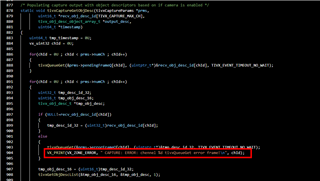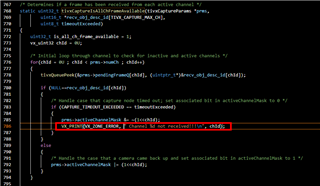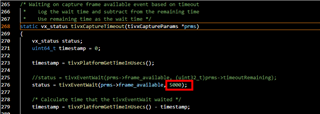Hi TI expert:
We use SDK 0703, QNX.
We can keep multi-cam graph running when I unplug the camera for one channel, and channel can capture error frame which is registerd by tivxCaptureRegisterErrorFrame.
I have refer to the follow e2e:
However, when I unplug the camera and then reboot the system, and then start the multi-cam demo, all channels are abnormal, and all channel capture error frame which is registerd by tivxCaptureRegisterErrorFrame.
More detailed information is as follows:
in function tivxCaptureIsAllChFrameAvailable, all channels are timeout and not receive.