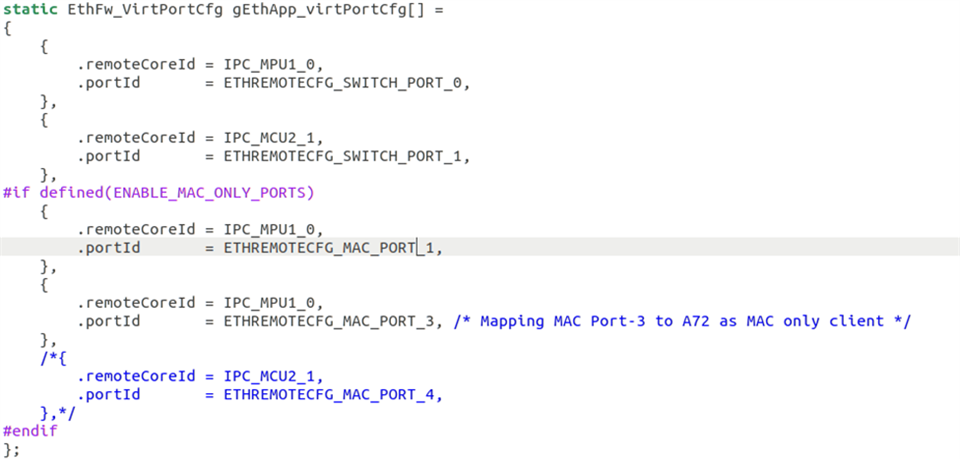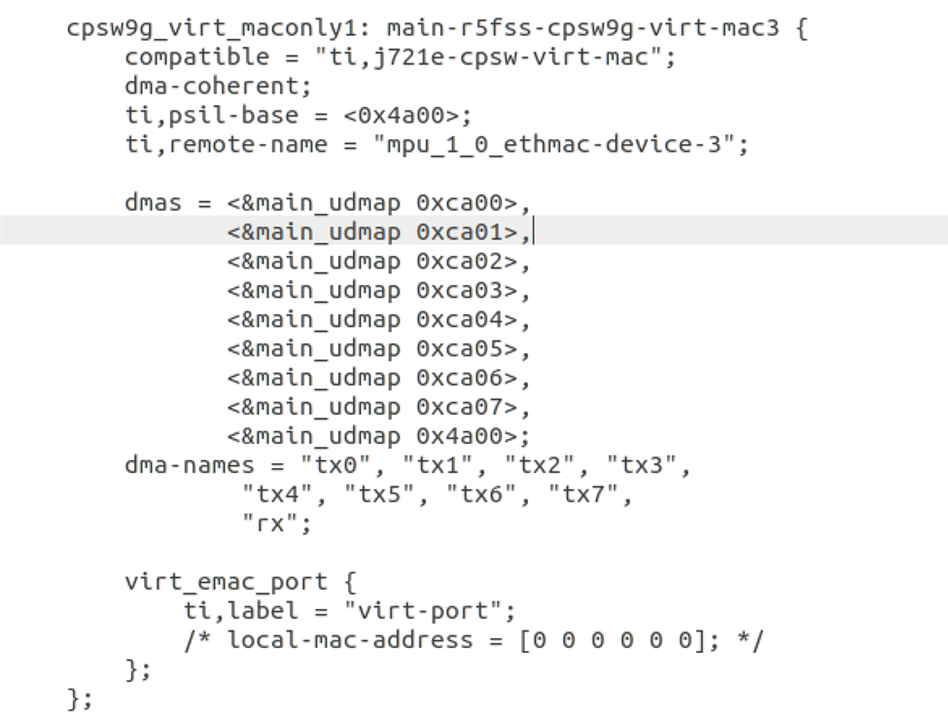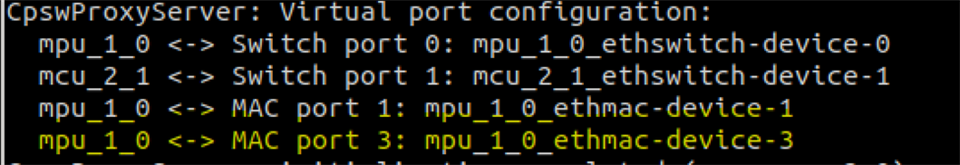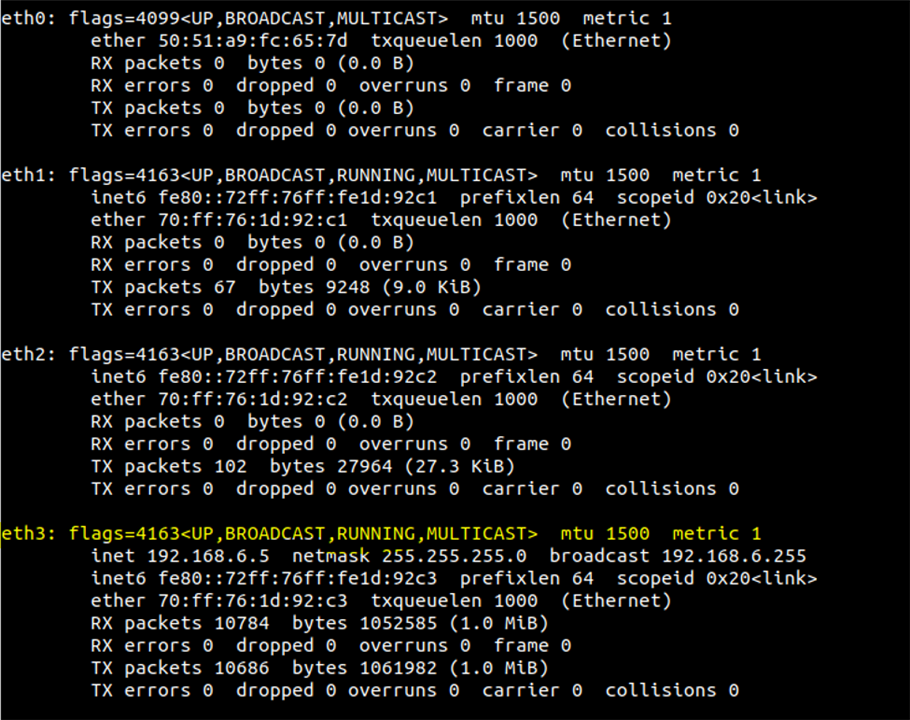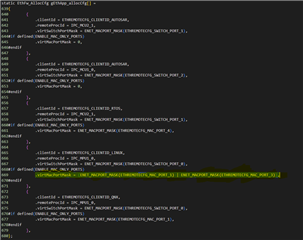How to add/map MAC-only port to A72 (Linux) client along with default MAC Port-1 in Ethernet Firmware + Linux Use Case?
-
Ask a related question
What is a related question?A related question is a question created from another question. When the related question is created, it will be automatically linked to the original question.