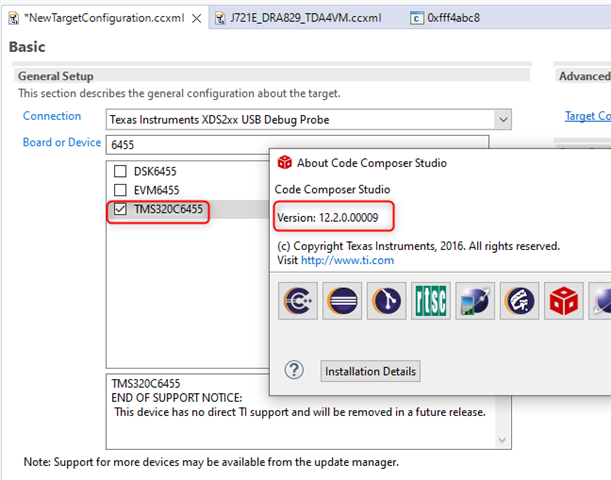Other Parts Discussed in Thread: TMDSEMU200-U, TMDSDSK6455
Hello Ti-Support
Due to a PC crash we have lost our programming environment to Flash the Bootloader
Program via JTag to the external FLash of a TMS320C6455 processor.
The setup was as follows:
CCS 3.3 running under Windows XP.
XDS200 Debug Probe (TMDSEMU200-U) we also have XDS510USB and XDS110USB.
hex bootload program
FBTC645x Program to Flash the external Flash Device via FlashBurn FBTC protocol.
In the meantime we have also found the FlasBurn Program working with CCS3.2.
1) We cannot reproduce the Windows XP environment because Windows XP is not supported any more.
We have ported the FBTC645x Program ro CCS6.2.
The FlashBurn Program also works under Windows 10 but it tries to start an instance of CCS3.2
Unfortunately we did not succeed to install CCS3.2 under Windows 10.
We have a copy of a valid XP installation on a Windows 10 system.
But trying to start it gets an error: Library xerces-c_1_7_0.dll. is missing.
And because this installation copy has not been registered communication with the FlashBurn program will probably fail.
2) We have many devices to be flashed.
3) We have many customers who wait for the devices.
What we need:
There are several possible solutions.
1) Any Flasing solution that can flash the external flash of the TMS320C6455 processor via JTAG connection under Windows 10.
2) Any Flashing solution that supports the FBTC protocol via JTAG that runs under Windows 10.
3) A CCS3.2 Version that runs under Windows 10 will probably work with the existing FlashBurn program.
(Note the FlashBurn installation is also a copy of the XP installation but runs pretty well.
Can the Flasburn Program be configured to communicate with a specific CCS version?)
4) A FlashBurn Program Version that installs and runs under Windows 10 and communicates with a valid CCS6.2 installation.
Note: We also have CCS10.4 and CCS11.2 installed but CCS > 8 does not support the TMS320C6455 processor .
So the target CCS Version for a solution is CCS6.2
Note:
A debugging License for CCS6.2 and the XDS200 Debug Probe (TMDSEMU200-U) will not solve the
problem but will be very helpful.
Currently we cannot load programs with the CCS6.2 debugger because of license restrictions.
We got the CCSV6.2 free license. (XDS510 also fails only XDS110 works)
Kind regards
Daniel Wyss