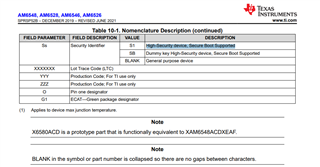Hi,
We are using XAM6548BACDXEAFS1 on our custom board and trying to load system firmware to the DMSC controller.
We have our own application running on the MCU R5 processor. The application is signed with the 'x509CertificateGen.ps1' script and the 'k3_dev_mpk.pem' key from Texas instrument PDK (version 8.0.0.36). The application starts fine, but when the system firmware is loaded to the DMSC controller it fails. The system firmware file we are trying to load is 'sysfw_sr2-hs-enc.bin' using 'Sciclient_loadFirmware' (both from PDK version 8.0.0.36). 'Sciclient_loadFirmware' returns CSL_EFAIL (-1).
Why is "Sciclient_loadFirmware" failing and what can we do to fix it?
Regards
Johnny Mostraum