- Ask a related questionWhat is a related question?A related question is a question created from another question. When the related question is created, it will be automatically linked to the original question.
This thread has been locked.
If you have a related question, please click the "Ask a related question" button in the top right corner. The newly created question will be automatically linked to this question.
Hello,
I want to test TDA4VH on J784S4 EVM with different L3 MSMC Cache size settings. Each time, is there a better way than flashing the whole Linux SDK on to the SD Card after changing the cache size in 'board-cfg.c' file?
Thanks
Sai
Hi Sai,
This is part of TIFS so you rebuild the tiboot3.bin by using make u-boot command and copy the tiboot3.bin that gets created under $PSDK_Linux/board-support/k3-image-gen to the BOOT partition of the SD card. That should be enough.
- Keerthy
Is this the right place to find how to rebuild tiboot3.bin? 3.1.1.1. General Information — Processor SDK AM62Ax Documentation
Else, please direct me to the one for my EVM (J784S4 Linux SDK)
Correction - Updated link - 3.1.1.1. General Information — Processor SDK Linux for J784s4 Documentation
I was able to generate tiboot3.bin file by using 'make u-boot' command. Although you mentioned it above, it wasn't clear if you were providing a command for me or were suggesting a process. I assumed its a process, so was digging into documentation to outline the steps. However, thanks for giving the command to me. At first, I had an issue running it, since the default compiler this make command was using had some version/library issues. I replaced it with the compiler version suggested in the SDK documentation and it worked.
Moved the tiboot3.bin file into SD card. Is there a way to verify my changes have applied using k3conf tool or some other way? It is important for us to verify if the MSMC cache settings have bee update. Please let me know.
Thanks
Sai
Hi Sai,
What's the l3 cache size that you have configured? We can easily cross verify the same in U-Boot prompt.
Try 'md address'
Address you can start with 0x70000000.
Since the cache grows downwards you can easily cross check that the higher Mega bytes that you configure as l3 cache are inaccessible. If your L3 cache size is 0 then the entire msmc size will be accessible from u-boot.
Best Regards,
Keerthy
Thanks, but apologies - can you let me know how to access u-boot prompt. I have not done that before. Is it something I run from a certain directory in the EVM?
Hi Sai,
How are you booting to Linux on J784s4? Are you booting to Linux or QNX? What is the bootloader in use?
- Keerthy
I am booting to linux. I have partitioned my SD card using linux SDK as per the steps in this documentation - https://software-dl.ti.com/jacinto7/esd/processor-sdk-linux-j784s4/08_06_01_02/exports/docs/linux/Overview/Processor_SDK_Linux_Formatting_SD_Card.html.
-Sai
Hi Sai,
While booting to Linux. Press any key before U-boot.
See below logs:
U-Boot SPL 2021.01-g62a9e51344 (Mar 13 2023 - 15:43:18 +0000) ti_i2c_eeprom_am6_get: Ignoring record id 255 ti_i2c_eeprom_am6_get: Ignoring record id 255 ti_i2c_eeprom_am6_get: Ignoring record id 255 ti_i2c_eeprom_am6_get: Ignoring record id 255 ti_i2c_eeprom_am6_get: Ignoring record id 255 ti_i2c_eeprom_am6_get: Ignoring record id 255 ti_i2c_eeprom_am6_get: Ignoring record id 255 ti_i2c_eeprom_am6_get: Ignoring record id 255 ti_i2c_eeprom_am6_get: Ignoring record id 255 ti_i2c_eeprom_am6_get: Ignoring record id 255 SYSFW ABI: 3.1 (firmware rev 0x0008 '8.6.3--v08.06.03 (Chill Capybar') SPL initial stack usage: 13472 bytes Trying to boot from MMC2 Warning: Detected image signing certificate on GP device. Skipping certificate to prevent boot failure. This will fail if the image was also encrypted Warning: Detected image signing certificate on GP device. Skipping certificate to prevent boot failure. This will fail if the image was also encrypted Starting ATF on ARM64 core... NOTICE: BL31: v2.8(release):v2.8-226-g2fcd408bb3-dirty NOTICE: BL31: Built : 15:42:56, Mar 13 2023 I/TC: I/TC: OP-TEE version: 3.20.0 (gcc version 9.2.1 20191025 (GNU Toolchain for the A-profile Architecture 9.2-2019.12 (arm-9.10))) #1 Mon Mar 13 15:43:08 UTC 2023 aarch64 I/TC: WARNING: This OP-TEE configuration might be insecure! I/TC: WARNING: Please check https://optee.readthedocs.io/en/latest/architecture/porting_guidelines.html I/TC: Primary CPU initializing I/TC: SYSFW ABI: 3.1 (firmware rev 0x0008 '8.6.3--v08.06.03 (Chill Capybar') I/TC: HUK Initialized I/TC: Activated SA2UL device I/TC: Fixing SA2UL firewall owner for GP device I/TC: Enabled firewalls for SA2UL TRNG device I/TC: SA2UL TRNG initialized I/TC: SA2UL Drivers initialized I/TC: Primary CPU switching to normal world boot U-Boot SPL 2021.01-00002-g4bbaf4a582 (Jul 26 2023 - 15:13:00 +0530) SYSFW ABI: 3.1 (firmware rev 0x0008 '8.6.3--v08.06.03 (Chill Capybar') Trying to boot from MMC2 U-Boot 2021.01-00002-g4bbaf4a582 (Jul 26 2023 - 15:13:00 +0530) SoC: J784S4 SR1.0 GP Model: Texas Instruments J784S4 EVM Board: J784S4X-EVM rev E2 DRAM: 32 GiB idle-statesFlash: 0 Bytes MMC: mmc@4f80000: 0, mmc@4fb0000: 1 Loading Environment from MMC... *** Warning - bad CRC, using default environment In: serial@2880000 Out: serial@2880000 Err: serial@2880000 am65_cpsw_nuss ethernet@46000000: K3 CPSW: nuss_ver: 0x6BA02102 cpsw_ver: 0x6BA82102 ale_ver: 0x00293904 Ports:1 mdio_freq:1000000 Unidentified board claims J784S4X-EVM in eeprom header Net: eth0: ethernet@46000000port@1 Hit any key to stop autoboot: 0
Hit any key to stop autoboot: 0
This will get you to U-boot prompt.
- Keerthy
Thanks Keerthy. Upon trying md 0x70000000, I am seeing the following results. I have setup my MSMC L3 cache as 7MB
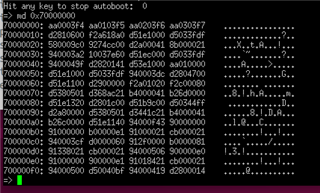
Seems like I am able to read the memory from this address.
Upon trying md 0x70100000, md 0x70200000, md 0x70300000 - these addresses are un-readable as below
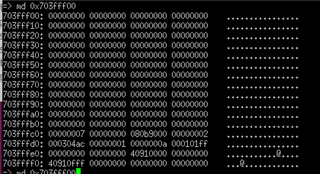
Any address on or beyond 0x70400000 results in an error as below
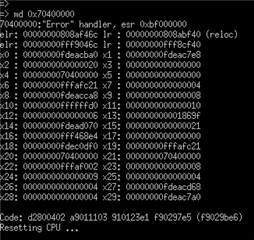
-Sai
Hi Sai,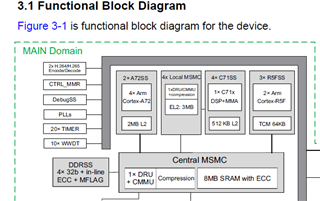
This is from the device TRM. The total MSMC SRAM memory available is 8MB.
Thanks Keerthy. Upon trying md 0x70000000, I am seeing the following results. I have setup my MSMC L3 cache as 7MB
You see non-zero content as ATF(ARM trusted firmware) resides there.
Upon trying md 0x70100000, md 0x70200000, md 0x70300000 - these addresses are un-readable as below
You are able to read 0s as they are indeed 0s.
Any address on or beyond 0x70400000 results in an error as below
If you have configured 4MB as cache the above will be observed.
Can you share the code change you did to allocate 1MB of L3 cache from the SRAM?
Note: I edited for TDa4VH config.
- Keerthy
Keerthy, if you are referring to this block diagram from an online version of TRM on TDAV4H, something is wrong with this picture.
1. MSMC SRAM for TDA4VH in my understanding is supposed to be 8MB
2. The number of Arm A72 cores must be a total of 8. Versus just 2 shown in this picture. Plus a lot more things are off between the picture and the technical specifications in my opinion.
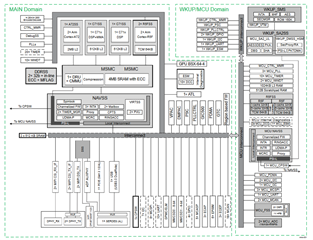
I was asked to refer to the following discussion to adjust my MSMC cache settings. - https://e2e.ti.com/support/processors-group/processors/f/processors-forum/1199941/dra829v-msmc-region-as-l3-cache-for-a72-core/4524353#4524353 by Jelena
Here are the changes I made to the board_cfg.c file in my Linux SDK(May 2023):
```
/* boardcfg_msmc */
.msmc = {
.subhdr = {
.magic = BOARDCFG_MSMC_MAGIC_NUM,
.size = sizeof(struct boardcfg_msmc),
},
.msmc_cache_size = 0x10,
},
```
Hi Sai,
I have tried changing the msmc_cache_size parameter under the soc/j784s4/evm/board-cfg.c.
The pattern is:
0x8 = 1MB
0x10 = 2MB
0x18 = 3MB
0x20 = 0x4M
....
0x38 = 7MB
Recommend NOT to use 8Mb as l3 cache as we need SRAM for ATF & TIFS data.
Ex: 0x0
devmem2 0x70100000 w
/dev/mem opened.
Memory mapped at address 0xffffbee43000.
Read at address 0x70100000 (0xffffbee43000): 0x00000000
root@j784s4-evm:~# devmem2 0x70600000 w
/dev/mem opened.
Memory mapped at address 0xffff93297000.
Read at address 0x70600000 (0xffff93297000): 0x00000000
root@j784s4-evm:~# devmem2 0x70700000 w
/dev/mem opened.
Memory mapped at address 0xffff8b47d000.
Read at address 0x70700000 (0xffff8b47d000): 0x00000000
0x8 (default)
root@j784s4-evm:~# devmem2 0x70000000
/dev/mem opened.
Memory mapped at address 0xffffa9999000.
Read at address 0x70000000 (0xffffa9999000): 0xAA0003F4
root@j784s4-evm:~# devmem2 0x70100000
/dev/mem opened.
Memory mapped at address 0xffffab220000.
Read at address 0x70100000 (0xffffab220000): 0x00000000
root@j784s4-evm:~# devmem2 0x70200000
/dev/mem opened.
Memory mapped at address 0xffff9c687000.
Read at address 0x70200000 (0xffff9c687000): 0x00000000
root@j784s4-evm:~# devmem2 0x70300000
/dev/mem opened.
Memory mapped at address 0xffffa7353000.
Read at address 0x70300000 (0xffffa7353000): 0x00000000
root@j784s4-evm:~# devmem2 0x70400000
/dev/mem opened.
Memory mapped at address 0xffff921f1000.
Read at address 0x70400000 (0xffff921f1000): 0x00000000
root@j784s4-evm:~# devmem2 0x70500000
/dev/mem opened.
Memory mapped at address 0xffffa5c62000.
Read at address 0x70500000 (0xffffa5c62000): 0x00000000
root@j784s4-evm:~# devmem2 0x70600000
/dev/mem opened.
Memory mapped at address 0xffff9e2ca000.
Read at address 0x70600000 (0xffff9e2ca000): 0x00000000
root@j784s4-evm:~# devmem2 0x70700000
/dev/mem opened.
ERROR: Unhandled External Abort received on 0x80000001 from S-EL1
ERROR: exception reason=0 syndrome=0xbf000000
0x10
root@j784s4-evm:~# devmem2 0x70400000
/dev/mem opened.
Memory mapped at address 0xffff8af32000.
Read at address 0x70400000 (0xffff8af32000): 0x00000000
root@j784s4-evm:~# devmem2 0x70500000
/dev/mem opened.
Memory mapped at address 0xffff8b933000.
Read at address 0x70500000 (0xffff8b933000): 0x00000000
root@j784s4-evm:~# devmem2 0x70600000
/dev/mem opened.
ERROR: Unhandled External Abort received on 0x80000000 from S-EL1
ERROR: exception reason=0 syndrome=0xbf000000
Unhandled Exception from EL0
Best Regards,
Keerthy
Thanks for generating the pattern. I will have to adjust my test settings to reflect these changes again. Appreciate the help.