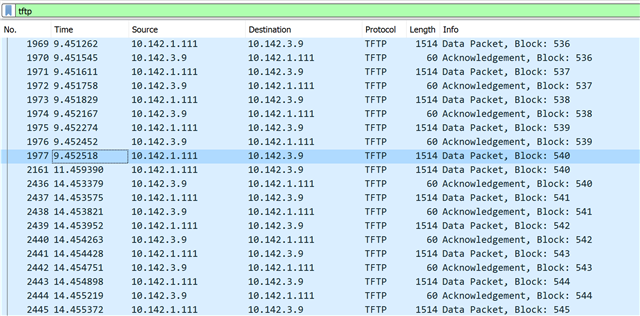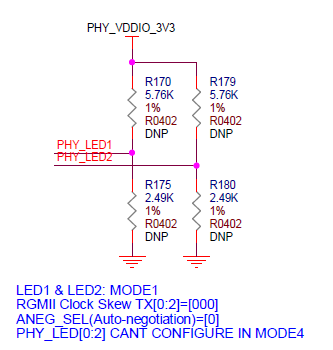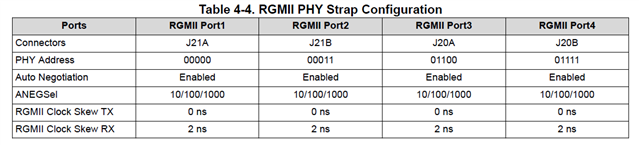Other Parts Discussed in Thread: DRA829
Hello experts,
Our custom board does not have an ethernet port on the mcu-domain, hence we cannot
use mcu_cpsw as defined in k3-j721e-mcu-wakeup.dtsi.
I have tried to add the cpsw0 stuff from the k3-j721e-evm-gesi-exp-board.dtbo, but u-boot says:
Failed to probe am65_cpsw_nuss driverNet: No ethernet found.
Also, I have no mdio:
=> mdio listNo MDIO bus found
What I have done:
1. Added the full cpsw0: ethernet@c000000 block from linux-ti-staging into u-boot-ti-staging.
2. Added the k3-j721e-evm-gesi-exp-board.dtbo cpsw0 related things into my u-boot dts.
3. Removed all references to mcu_cpsw
Any help is appreciated.
/Bo