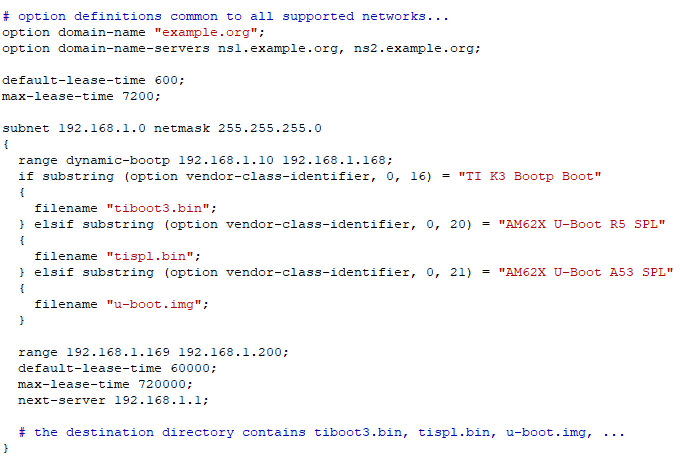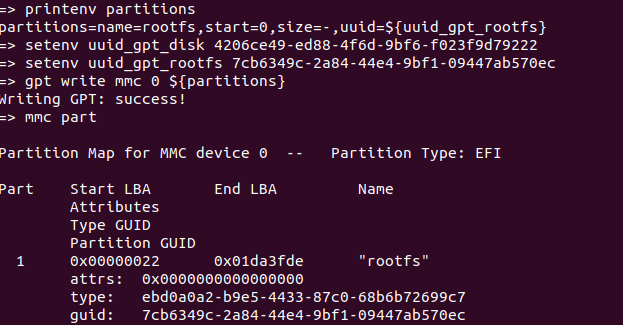Hi Team,
I've successfully brought up the board up to u-boot through Ethernet booting following the (3.1.1.3. Booting over Ethernet (Ethernet RGMII) — Processor SDK AM62x Documentation):
-
Used
uEnv_ethernet_emmc_am62xx-evm.txtas a reference. -
Changed
CONFIG_BOOTCOMMAND="dhcp uEnv.txt; env import -t ${loadaddr} $filesize; run user_commands;"inam62x_evm_a53_defconfig.
However, I am encountering an issue when trying to bring up the Linux image. All images load properly, but there seems to be an obstacle preventing the Linux image from initializing.
Attached is the log from my device for further analysis.
Regards, Vikash
U-Boot SPL 2023.04-g24098ea90d (Jul 06 2023 - 12:59:40 +0000)
SYSFW ABI: 3.1 (firmware rev 0x0009 '9.0.5--v09.00.05 (Kool Koala)')
SPL initial stack usage: 13376 bytes
Trying to boot from eth device
Loading Environment from MMC... *** Warning - No MMC card found, using default environment
eth0: ethernet@8000000port@1
ethernet@8000000port@1 Waiting for PHY auto negotiation to complete....... done
link up on port 1, speed 1000, full duplex
BOOTP broadcast 1
BOOTP broadcast 2
BOOTP broadcast 3
DHCP client bound to address 192.168.1.13 (1003 ms)
Using ethernet@8000000port@1 device
TFTP from server 192.168.1.1; our IP address is 192.168.1.13
Filename 'tispl.bin'.
Load address: 0x82000000
Loading: #################################################################
#################################################################
#################################################################
############################ 0 Bytes
5 MiB/s
done
Bytes transferred = 1138051 (115d83 hex)
udma_stop_mem2dev: peer not stopped TIMEOUT !
Authentication passed
Authentication passed
Authentication passed
Authentication passed
Authentication passed
Loading Environment from MMC... *** Warning - No MMC card found, using default environment
init_env from device 4 not supported!
Starting ATF on ARM64 core...
NOTICE: BL31: v2.8(release):v2.8-226-g2fcd408bb3-dirty
NOTICE: BL31: Built : 00:42:57, Jan 13 2023
U-Boot SPL 2023.04-g24098ea90d (Jul 06 2023 - 12:59:40 +0000)
SYSFW ABI: 3.1 (firmware rev 0x0009 '9.0.5--v09.00.05 (Kool Koala)')
SPL initial stack usage: 1856 bytes
MMC: no card present
** Bad device specification mmc 1 **
Couldn't find partition mmc 1:1
Error: could not access storage.
Trying to boot from eth device
Loading Environment from nowhere... OK
eth0: ethernet@8000000port@1
ethernet@8000000port@1 Waiting for PHY auto negotiation to complete....... done
link up on port 1, speed 1000, full duplex
BOOTP broadcast 1
BOOTP broadcast 2
BOOTP broadcast 3
DHCP client bound to address 192.168.1.13 (756 ms)
Using ethernet@8000000port@1 device
TFTP from server 192.168.1.1; our IP address is 192.168.1.13
Filename 'u-boot.img'.
Load address: 0x82000000
Loading: #################################################################
#################################################################
########################################################## 0 Bytes
5.5 MiB/s
done
Bytes transferred = 962523 (eafdb hex)
Authentication passed
Authentication passed
U-Boot 2023.04-g24098ea90d (Jul 06 2023 - 12:59:40 +0000)
SoC: AM62X SR1.0 HS-FS
Model: Texas Instruments AM625 SK
EEPROM not available at 80, trying to read at 81
Board: AM62B-SKEVM-P1 rev A
DRAM: 2 GiB
Core: 71 devices, 31 uclasses, devicetree: separate
MMC: mmc@fa10000: 0, mmc@fa00000: 1
Loading Environment from nowhere... OK
In: serial
Out: serial
Err: serial
Unidentified board claims AM62B-SKEVM-P1 in eeprom header
Net: eth0: ethernet@8000000port@1
Hit any key to stop autoboot: 0
ethernet@8000000port@1 Waiting for PHY auto negotiation to complete... done
link up on port 1, speed 1000, full duplex
BOOTP broadcast 1
BOOTP broadcast 2
BOOTP broadcast 3
DHCP client bound to address 192.168.1.13 (757 ms)
Using ethernet@8000000port@1 device
TFTP from server 192.168.1.1; our IP address is 192.168.1.13
Filename 'uEnv.txt'.
Load address: 0x82000000
Loading: # 0 Bytes
490.2 KiB/s
done
Bytes transferred = 2510 (9ce hex)
Flashing_on_emmc
switch to partitions #1, OK
mmc0(part 1) is current device
MMC erase: dev # 0, block # 0, count 1024 ... 1024 blocks erased: OK
link up on port 1, speed 1000, full duplex
BOOTP broadcast 1
DHCP client bound to address 192.168.1.13 (3 ms)
Using ethernet@8000000port@1 device
TFTP from server 192.168.1.1; our IP address is 192.168.1.13
Filename 'n_tiboot3.bin'.
Load address: 0x82000000
Loading: ################################################################# 0 Bytes
5.5 MiB/s
done
Bytes transferred = 328454 (50306 hex)
MMC write: dev # 0, block # 0, count 1024 ... 1024 blocks written: OK
MMC erase: dev # 0, block # 1024, count 4096 ... 4096 blocks erased: OK
link up on port 1, speed 1000, full duplex
BOOTP broadcast 1
DHCP client bound to address 192.168.1.13 (2 ms)
Using ethernet@8000000port@1 device
TFTP from server 192.168.1.1; our IP address is 192.168.1.13
Filename 'n_tispl.bin'.
Load address: 0x82000000
Loading: #################################################################
#################################################################
#################################################################
############################ 0 Bytes
5.6 MiB/s
done
Bytes transferred = 1137995 (115d4b hex)
MMC write: dev # 0, block # 1024, count 4096 ... 4096 blocks written: OK
MMC erase: dev # 0, block # 5120, count 8192 ... 8192 blocks erased: OK
link up on port 1, speed 1000, full duplex
BOOTP broadcast 1
DHCP client bound to address 192.168.1.13 (2 ms)
Using ethernet@8000000port@1 device
TFTP from server 192.168.1.1; our IP address is 192.168.1.13
Filename 'n_u-boot.img'.
Load address: 0x82000000
Loading: #################################################################
#################################################################
########################################################## 0 Bytes
5.7 MiB/s
done
Bytes transferred = 962467 (eafa3 hex)
MMC write: dev # 0, block # 5120, count 8192 ... 8192 blocks written: OK
MMC erase: dev # 0, block # 13312, count 256 ...
Caution! Your devices Erase group is 0x400
The erase range would be change to 0x3400~0x37ff
256 blocks erased: OK
link up on port 1, speed 1000, full duplex
BOOTP broadcast 1
DHCP client bound to address 192.168.1.13 (2 ms)
Using ethernet@8000000port@1 device
TFTP from server 192.168.1.1; our IP address is 192.168.1.13
Filename 'n_uEnv.txt'.
Load address: 0x82000000
Loading: # 0 Bytes
129.9 KiB/s
done
Bytes transferred = 266 (10a hex)
MMC write: dev # 0, block # 13312, count 256 ... 256 blocks written: OK
switch to partitions #2, OK
mmc0(part 2) is current device
MMC erase: dev # 0, block # 0, count 64512 ... 64512 blocks erased: OK
link up on port 1, speed 1000, full duplex
BOOTP broadcast 1
DHCP client bound to address 192.168.1.13 (2 ms)
Using ethernet@8000000port@1 device
TFTP from server 192.168.1.1; our IP address is 192.168.1.13
Filename 'rootfs.ext4'.
Load address: 0x82000000
Loading: #################################################################
#################################################################
#################################################################
#################################################################
#################################################################
#################################################################
#################################################################
#################################################################
#################################################################
#################################################################
#################################################################
#################################################################
#################################################################
#################################################################
#################################################################
#################################################################
#################################################################
#################################################################
#################################################################
#################################################################
#################################################################
#################################################################
#################################################################
#################################################################
#################################################################
#################################################################
#################################################################
#################################################################
#################################################################
#################################################################
#################################################################
#################################################################
#################################################################
#################################################################
#################################################################
#################################################################
#################################################################
#################################################################
#################################################################
#################################################################
#################################################################
#################################################################
#################################################################
#################################################################
#################################################################
#################################################################
#################################################################
################ 0 Bytes
5.3 MiB/s
done
Bytes transferred = 314572800 (12c00000 hex)
missing environment variable: pxeuuid
Retrieving file: pxelinux.cfg/01-1c-63-49-1f-d9-19
link up on port 1, speed 1000, full duplex
Using ethernet@8000000port@1 device
TFTP from server 192.168.1.1; our IP address is 192.168.1.13
Filename 'pxelinux.cfg/01-1c-63-49-1f-d9-19'.
Load address: 0x80100000
Loading: *
TFTP error: 'File not found' (1)
Not retrying...
am65_cpsw_nuss_port ethernet@8000000port@1: RX dma free_pkt failed -22
Retrieving file: pxelinux.cfg/C0A8010D
link up on port 1, speed 1000, full duplex
Using ethernet@8000000port@1 device
TFTP from server 192.168.1.1; our IP address is 192.168.1.13
Filename 'pxelinux.cfg/C0A8010D'.
Load address: 0x80100000
Loading: *
TFTP error: 'File not found' (1)
Not retrying...
am65_cpsw_nuss_port ethernet@8000000port@1: RX dma free_pkt failed -22
Retrieving file: pxelinux.cfg/C0A8010
link up on port 1, speed 1000, full duplex
Using ethernet@8000000port@1 device
TFTP from server 192.168.1.1; our IP address is 192.168.1.13
Filename 'pxelinux.cfg/C0A8010'.
Load address: 0x80100000
Loading: *
TFTP error: 'File not found' (1)
Not retrying...
am65_cpsw_nuss_port ethernet@8000000port@1: RX dma free_pkt failed -22
Retrieving file: pxelinux.cfg/C0A801
link up on port 1, speed 1000, full duplex
Using ethernet@8000000port@1 device
TFTP from server 192.168.1.1; our IP address is 192.168.1.13
Filename 'pxelinux.cfg/C0A801'.
Load address: 0x80100000
TFTP error: 'File not found' (1)
Not retrying...
am65_cpsw_nuss_port ethernet@8000000port@1: RX dma free_pkt failed -22
Retrieving file: pxelinux.cfg/default
link up on port 1, speed 1000, full duplex
Using ethernet@8000000port@1 device
TFTP from server 192.168.1.1; our IP address is 192.168.1.13
Filename 'pxelinux.cfg/default'.
Load address: 0x80100000
Loading: *
TFTP error: 'File not found' (1)
Not retrying...
am65_cpsw_nuss_port ethernet@8000000port@1: RX dma free_pkt failed -22
Config file not found
link up on port 1, speed 1000, full duplex
BOOTP broadcast 1
DHCP client bound to address 192.168.1.13 (2 ms)
Using ethernet@8000000port@1 device
TFTP from server 192.168.1.1; our IP address is 192.168.1.13
Filename 'boot.scr.uimg'.
Load address: 0x80000000
Loading: *
TFTP error: 'File not found' (1)
Not retrying...
am65_cpsw_nuss_port ethernet@8000000port@1: RX dma free_pkt failed -22
link up on port 1, speed 1000, fu
=>