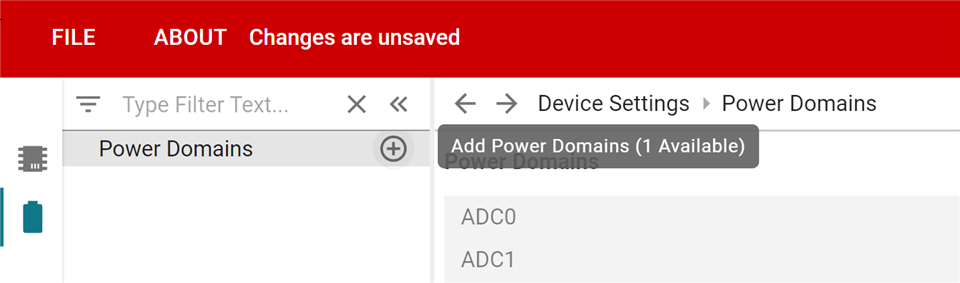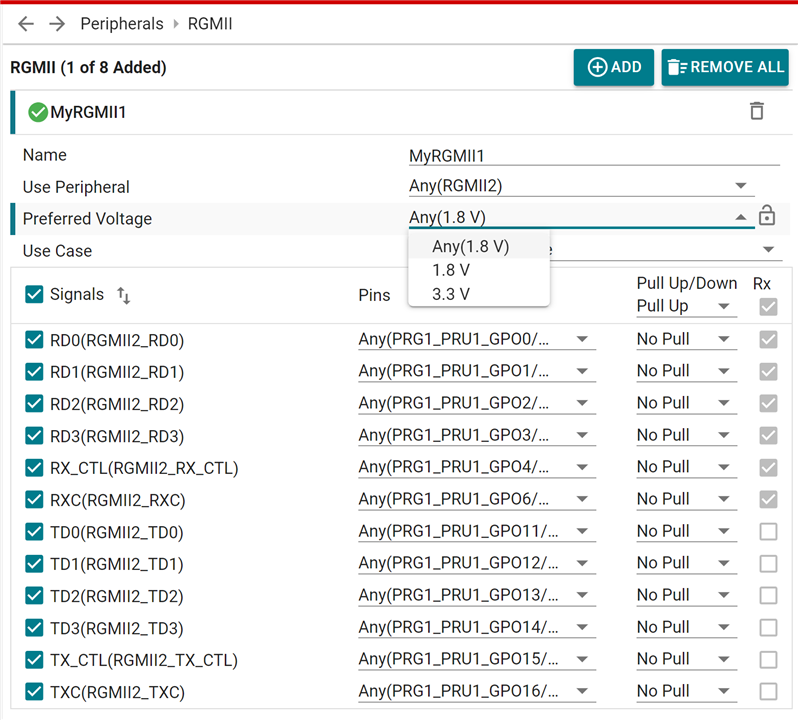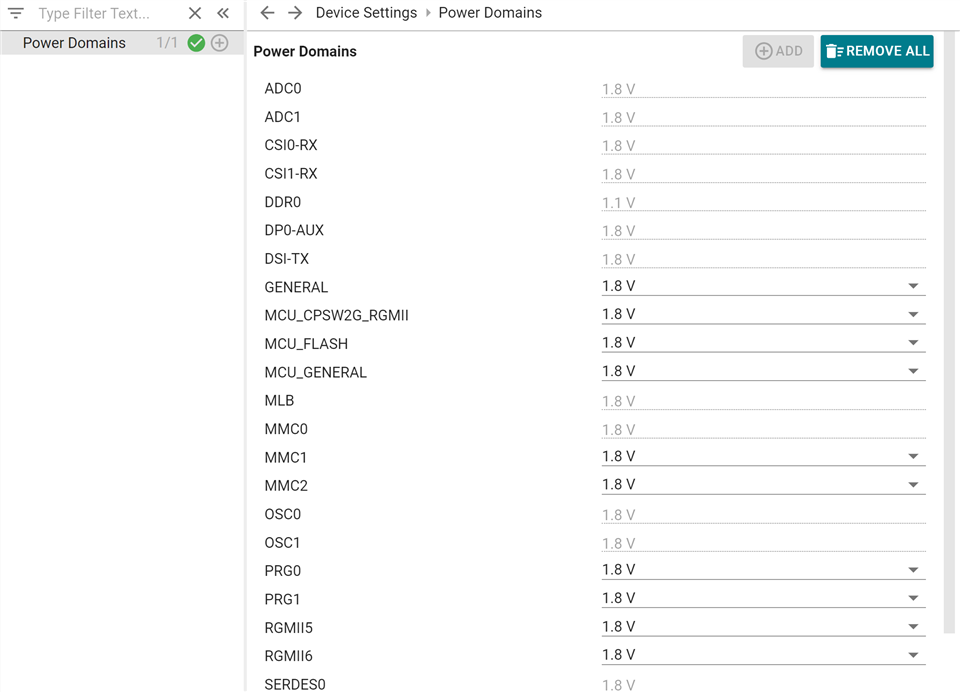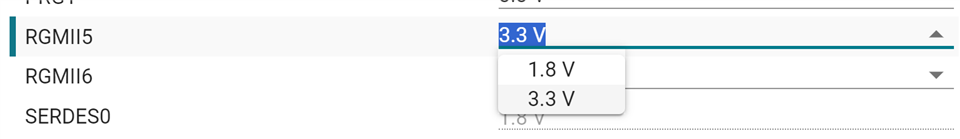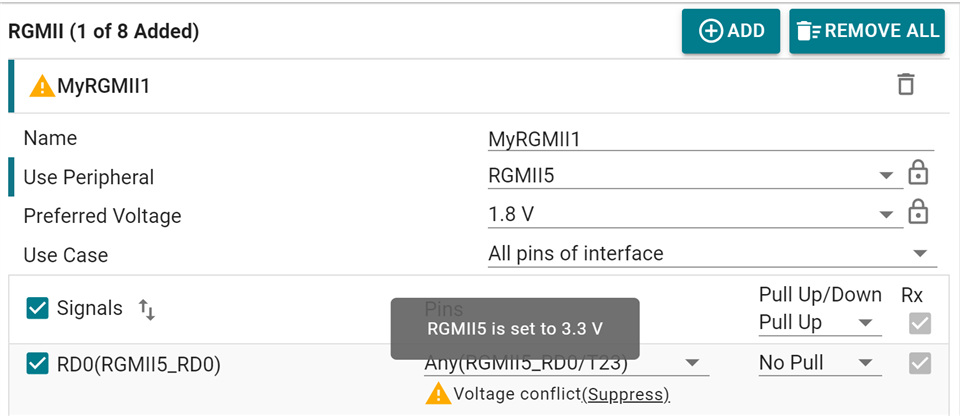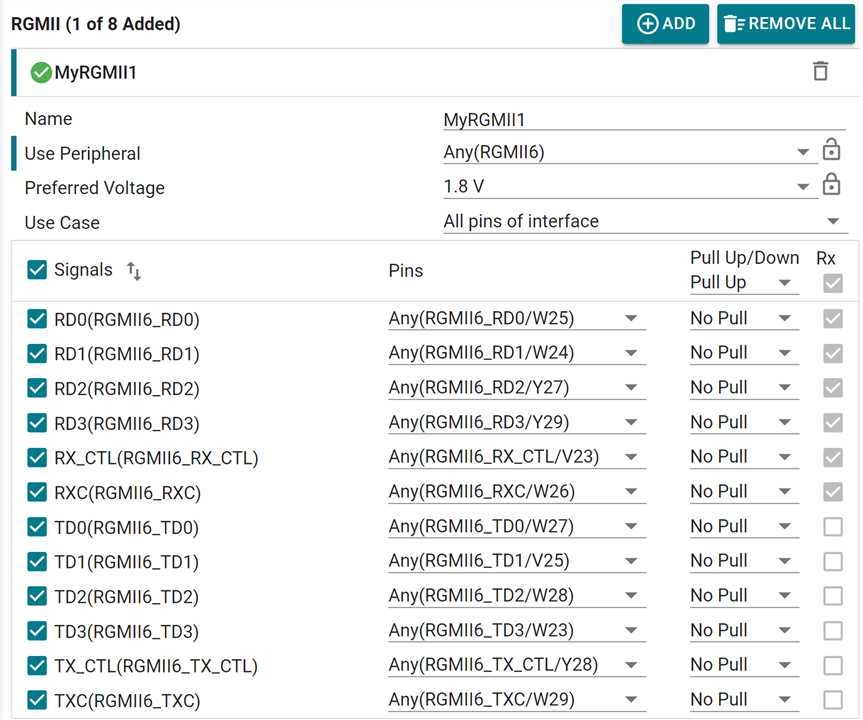Other Parts Discussed in Thread: TDA4VM, , SYSCONFIG
Hi TDA4VM Champ!
My customer asked about template syscfg file for SK-TDA4VM.
Can you please provide us with the template file of syscfg fot SK-TDA4VM?
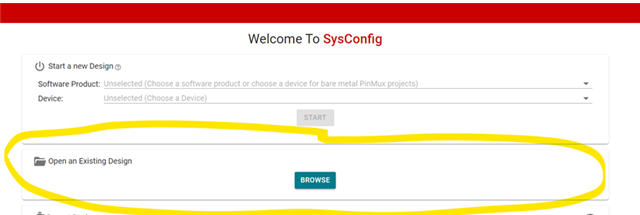
And is it possible to use SYSCONFIG tool to change the voltage level of a particular pin? It seems not allowed to change the preferred voltage in the tool.
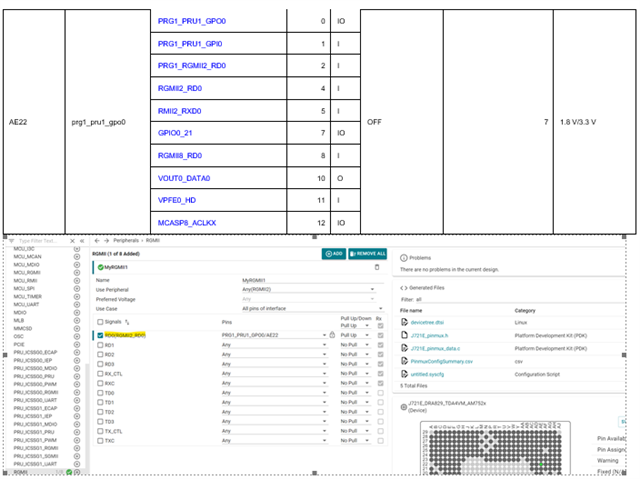
Can you please show how to change the voltage level of a specific pin? via DTS? give a simple example.
Thanks.
Regards,
Jack