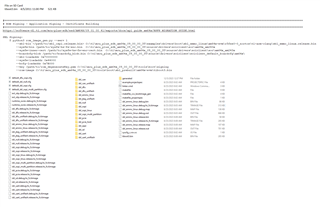Hi,
I am trying to recreate the tiboot3.bin that is distributed as part of the linux sd card.
I am using this link as a guide in creating the tiboot3.bin
software-dl.ti.com/.../HSFS_MIGRATION_GUIDE.html
I believe I setup the paths correctly and I am assuming the addresses are correct.
When I build the file, the size is only 285 K. The same size as the one in the folder C:\ti\mcu_plus_sdk_am64x_09_00_00_35\examples\drivers\boot\sbl_emmc_linux\am64x-evm\r5fss0-0_nortos\ti-arm-clang
and it's not booting. I don't know, maybe I am using the wrong sbl and I need sbl_sd.release.hs_fs.tiimage?
Also, I should just have to rename sbl_emmc_linux.release.hs_fs.tiimage to tiboot3.bin