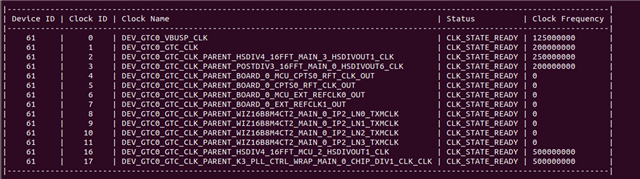For SDK 9.0 to latest, we see that the GTC frequency in the SBL boot flow is 250MHz, whereas in the SPL boot flow it is 200MHz. How to set the GTC to 200MHz in SBL?
-
Ask a related question
What is a related question?A related question is a question created from another question. When the related question is created, it will be automatically linked to the original question.