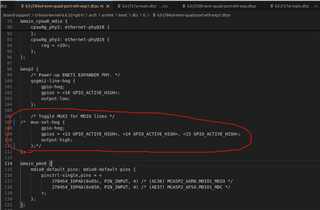Other Parts Discussed in Thread: J721EXENETXPANEVM, , TDA4VM, TDA4VH
Tool/software:
Our customer wants to combine J721EXENETXPANEVM on J784S4XEVM to test 4-port Ethernet over QSGMII. They followed the steps in the document below using the latest PSDK Linux (10.00.00.08) pre-built image.
software-dl.ti.com/.../CPSWng-Native-Ethernet.html
To enable QSGMII, the corresponding dtbo file was added in uEnv.txt.
name_overlays=ti/k3-j784s4-evm-ethfw.dtbo ti/k3-j784s4-vision-apps.dtbo ti/k3-j784s4-evm-quad-port-eth1-exp.dtbo
In the boot log, there are four network interfaces (eth0, eth1, eth2, eth3), but they do not seem to be configured as QSGMII. eth0 and efh1 appear to be configured for DP83867 with RGMII.
The boot log is attached here: J784S4XEVM linux boot.log
Could you please tell me how to configure the network interfaces as QSGMII?
Best regards,
Daisuke