- Ask a related questionWhat is a related question?A related question is a question created from another question. When the related question is created, it will be automatically linked to the original question.
This thread has been locked.
If you have a related question, please click the "Ask a related question" button in the top right corner. The newly created question will be automatically linked to this question.
Tool/software:
Dear TI:
as 5. PSDK QNX Components — Processor SDK QNX J721E,
By default the PSDK QNX delivery will default to eDP display, controlled from the R5. The items that must be addressed for the system to run with R5 Controlled Display, and are set by default are:
The libWFDdummy.so must be used by the QNX graphics.conf file Reference ${PSDK_QNX_PATH}/qnx/scripts/user__dss_on_r5.sh.
The QNX BSP startup command line option in the QNX BSP build file, must have the “-d” option specified
ENABLE_DSS flag must be defined, please reference Vision Apps User Guide, see section on “Build Instructions”:
but it say :The A72 control of DSS on HDMI Display is not working in some senario.
now we can run vision_app with DP display monitor by R5, but modify to A72 control DSS, it has NULL on DP display monitor;
but we want use A72 control DSS, and use openegl, QT on QNX; is it ok?
QT on QNX? I really doubt it is even supported..
DSS on R5F can be disabled, but you need to enable it on QNX and use QNX utilities to display using DSS.
Regards,
Brijesh
how to enable it on QNX and use QNX utilities to display using DSS?
5. PSDK QNX Components — Processor SDK QNX J721E
now as follow, we can display on R5, but as modify by Enabling A72 Control of DSS, it can not display .
Hi,
I can help to display from R5F. For QNX, can you please check with QNX/Bleckberry team?
Regards,
Brijesh
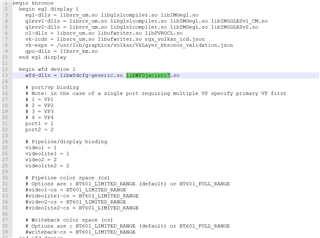
but with wfd-dlls = libwfdcfg-generic.so libWFDjacinto7.so, it may be TI function?
as QNX
the WFD device driver it may be support by hardware TDA4, for R5F display, it config as
begin wfd device 1
pipeline-ids = 1
display-ids = 1
wfd-dlls = libwfdcfg-sample.so libWFDdummy.so
end wfd device
for QNX a72, it config as
begin wfd device 1
wfd-dlls = libwfdcfg-generic.so libWFDjacinto7.so
# port/vp binding
# Note: in the case of a single port requiring multiple VP specify primary VP first
# 1 = VP1
# 2 = VP2
# 3 = VP3
# 4 = VP4
port1 = 1
port2 = 2
# Pipeline/display binding
video1 = 1
videolite1 = 1
video2 = 2
videolite2 = 2
end wfd device
so we should check libWFDjacinto7.so, and some wfd device, why it can not display on QNX A72 ?
Hi,
Again this question is for QNX, so can you please check with QNX?
Regards,
Brijesh