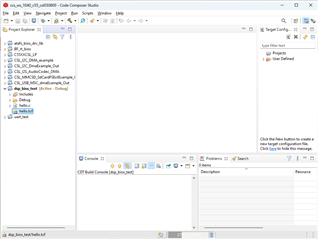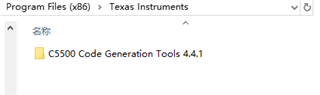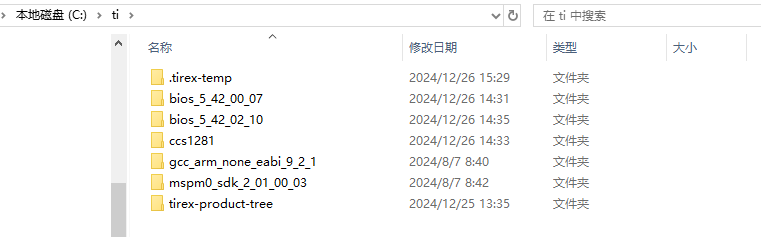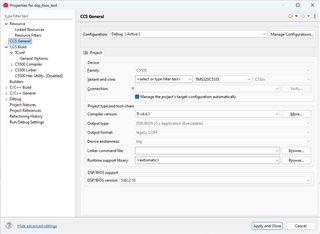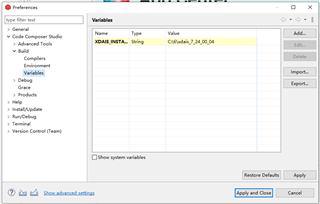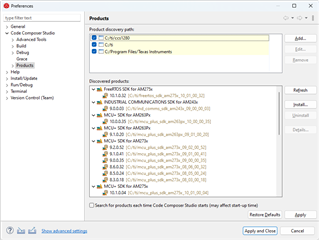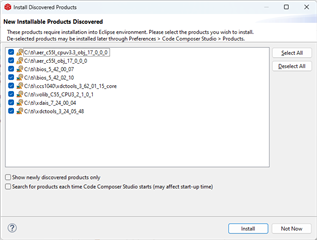Tool/software:
Hi, experts:
I use Code Composer Studio 12.8.1 with TMS320C5535 and I want to create a CCS project with .tcf to configure the settings, I've installed bios_setupwin32_5_42_02_10 and follow the instructions to set up the system variables as described in this link: https://software-dl.ti.com/dsps/dsps_public_sw/sdo_sb/targetcontent/bios/dspbios/5_42_02_10/exports/docs/docs/SetupGuide.html, but still I can only create a CCS project without .tcf, did I miss anything here? Thanks.
Bill