- Ask a related questionWhat is a related question?A related question is a question created from another question. When the related question is created, it will be automatically linked to the original question.
This thread has been locked.
If you have a related question, please click the "Ask a related question" button in the top right corner. The newly created question will be automatically linked to this question.
Hi
Is there any way to place the MLO and Image file into SD card as a FAT32 format ?
Currently we have Starterware+SYS/BIOS based application built on AM3352.
It seems the MLO and Image file is always written as FAT12 format
when we use "HP USB Disk Storage Format Tool v2.0.6" or Win32 Disk Imager.
We don't know if the file partition format depends on the format tool or the application(MLO/Image).
The SD card maker has advised us that FAT32 partition has more longer life compared to FAT12
so we would like to know if there is any way that write MLO and Image file as FAT32 format to the SD Card.
Best Regards
Kummi
Hi Biser,
Thank you so much for the information.
We are using the Windows Foramating tools(like Win32 Disk Imager) as per TI's recommended procedure.
processors.wiki.ti.com/.../Processor_SDK_RTOS_Creating_a_SD_Card_with_Windows
But these tools seems to format the SD card as 1GB partition as shown below.
Have tried with 8GB and 4GB SD cards but after formatting with these tools
the SD card capacity will be 1GB as shown below. It formats 8GB or 4GB SD card as a 1GB SD card
so this SD card cannot be used to store other files because of reduced capacity..
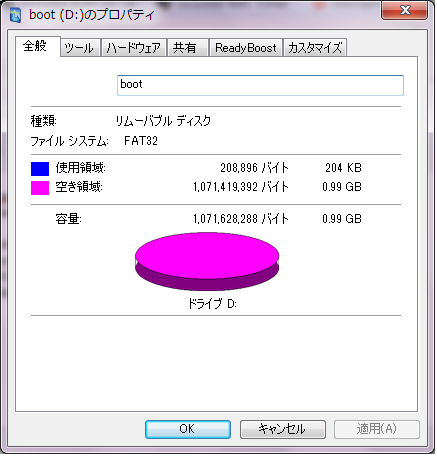
please let me know if there is any inforamation on this.
Best Regards
Kummi
Hi Rahul,
Thank you.
Tried the SDFormatter as per your suggestion but still the same result.
Formatting the SD card with SDFormatter shows the proper SD card capacity(8GB).
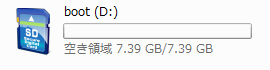
But after writing the image file as per "SDK RTOS Creating a SD Card" wiki page
using "Win32 Disk Imager" the SD card capacity becomes 1GB as shown below.