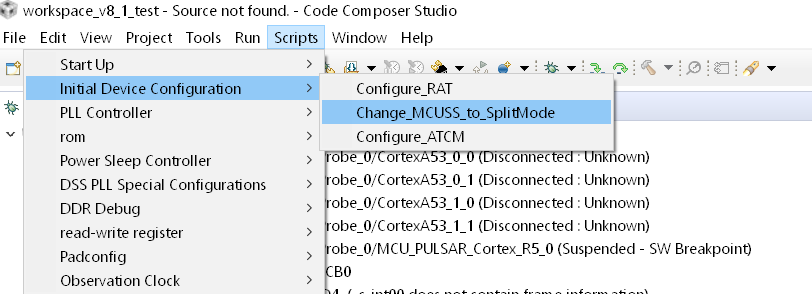Other Parts Discussed in Thread: AM5748
Tool/software: Code Composer Studio
Hello,
I try to connect via JTAG to MCU_PULSAR_Cortex_R5_1. It fails with the message
"Error connecting to the target:
(Error -1170 @ 0x0)
Unable to access the DAP. Reset the device, and retry the operation. If error persists, confirm configuration, power-cycle the board, and/or try more reliable JTAG settings (e.g. lower TCLK).
(Emulation package 8.0.903.4)"
I setup my CCS followed instructions by 
1. Connection to M3 is successfull
2. Connection to MCU_PULSAR_Cortex_R5_0 is succesfull
3. Connection to CortexA53_0_0 is successfull
4. Connection to MCU_PULSAR_Cortex_R5_1 fails like described above.
I try to to some IPC-stuff and would like to use both R5F-Cores independently.
Can you help me out, or point me into a direction where to dig deeper, to get a JTAG connection to the second R5?
Best regards,
Thomas