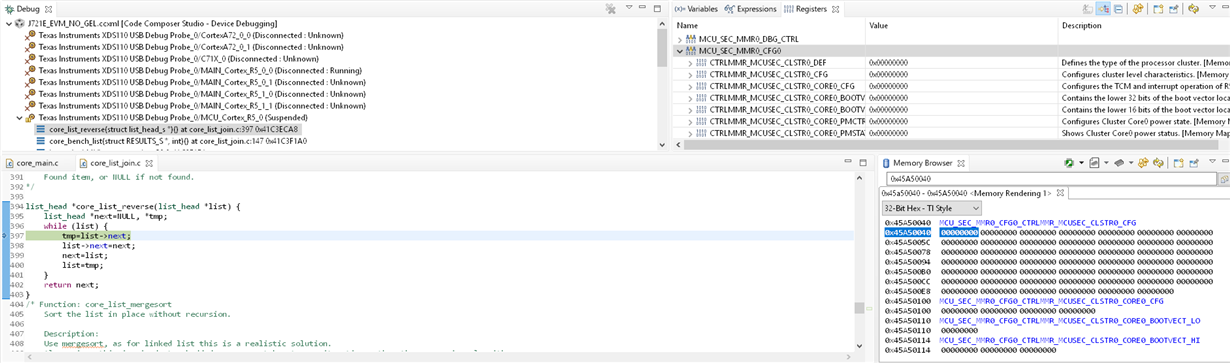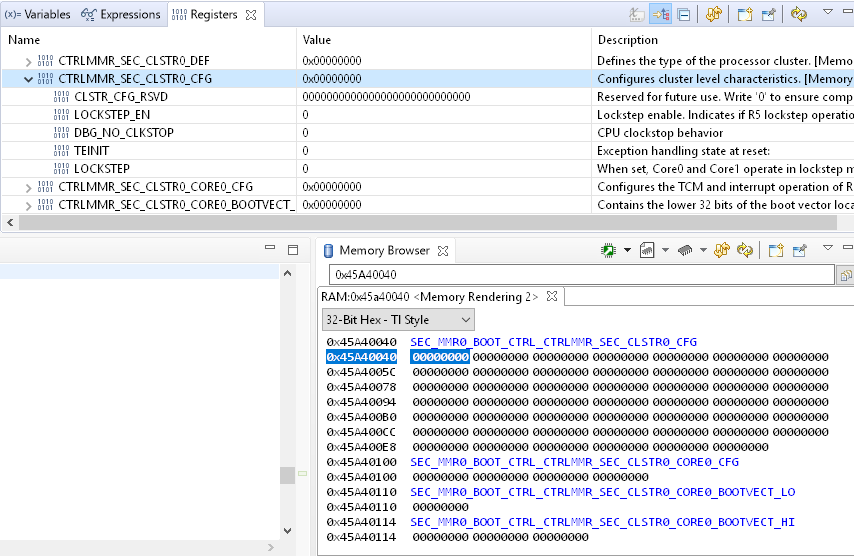Hi,
I have a few questions regarding the lockstep for R5F using u-boot.
I am using the 06_02 SDK version.
In the k3-j721e-mcu-wakeup.dtsi file the lockstep for MCU R5F is enabled, but the R5F boots without the lockstep.
I attached the screenshot from the CCS debugger with the CTRLMMR_MCUSEC_CLSTR0_CFG register settings.
According to the data from the register the CPU lockstep bahaviour is disabled and the LOCKSTEP is turned off.
How can we enable the lockstep for the MCU R5F cores using u-boot?
How can we enable the lockstep for the MAIN R5F cores using u-boot? Does enabling the lockstep in k3-j721e-main.dtsi file is enough to enable the lockstep?