Part Number: TDA4VM
Other Parts Discussed in Thread: DRA829,
Tool/software: Code Composer Studio
How to configure pinmux for peripherals using the below methods:
1) Pinmux tool.
2) Manually looking at the data sheet.
This thread has been locked.
If you have a related question, please click the "Ask a related question" button in the top right corner. The newly created question will be automatically linked to this question.
Hello,
The recommended way of configuring the PinMux for Jacinto devices is by using the PinMux tool.
This tool is available online.
Steps to configure the PinMux:
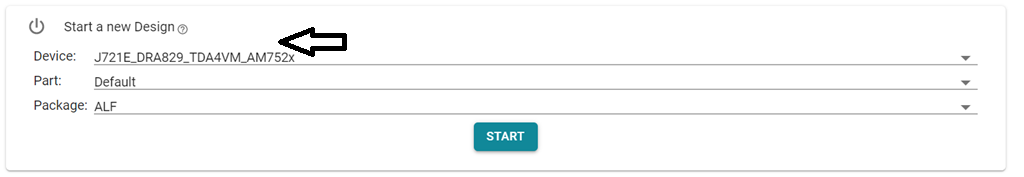
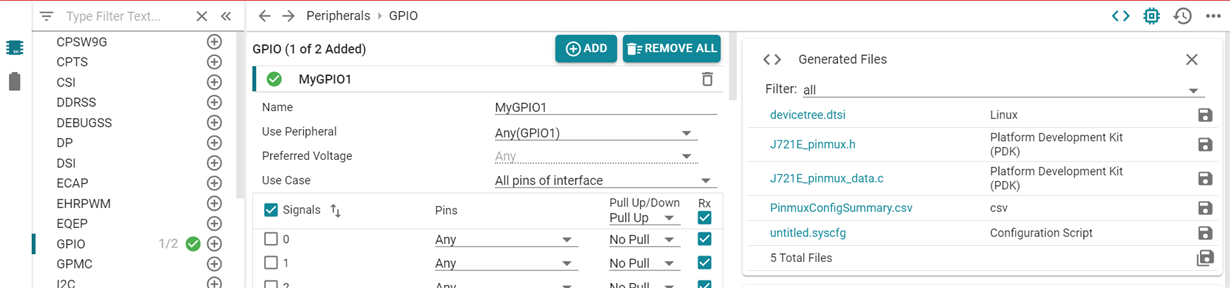
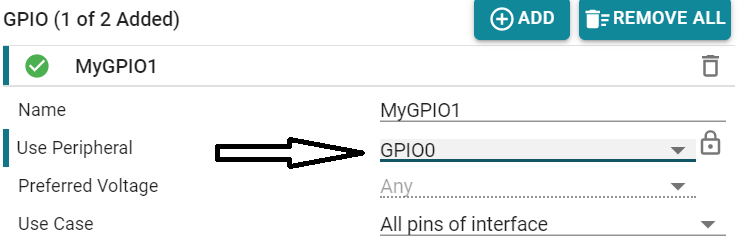
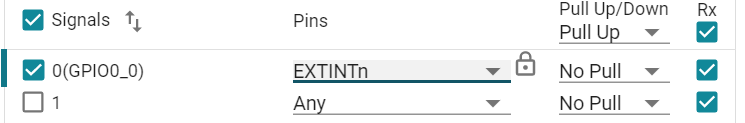

/* This file was auto-generated by TI PinMux on 7/22/2020 at 9:21:31 AM. */
/* This file should only be used as a reference. Some pins/peripherals, */
/* depending on your use case, may need additional configuration. */
&main_pmx0 {
mygpio1_pins_default: mygpio1_pins_default {
pinctrl-single,pins = <
J721E_IOPAD(0x0, PIN_INPUT, 7) /* (AC18) EXTINTn.GPIO0_0 */
>;
};
};
The same can be followed with u-boot device tree. The very same example arch/arm/dts/j721-common-proc-board.dts file
Manual audit of the pinmux:
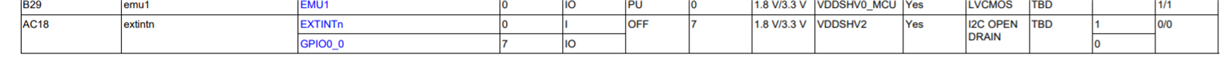
Regards,
Keerthy