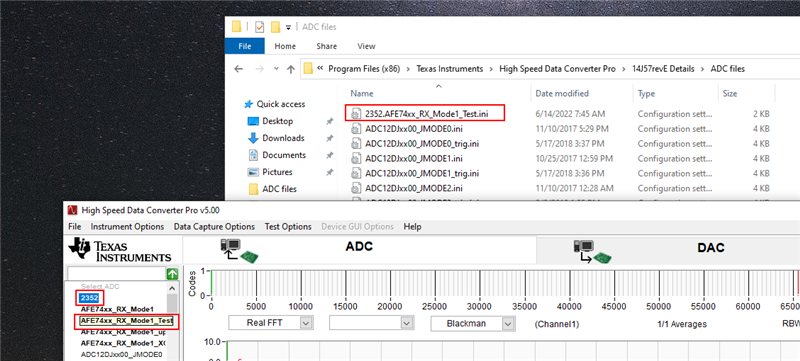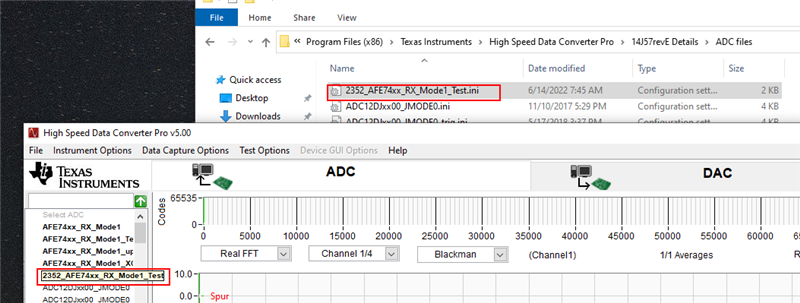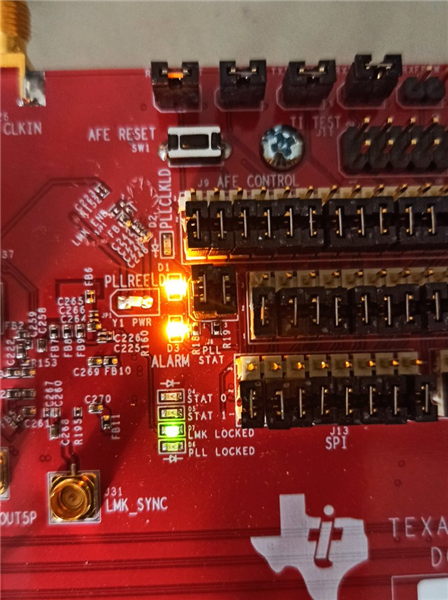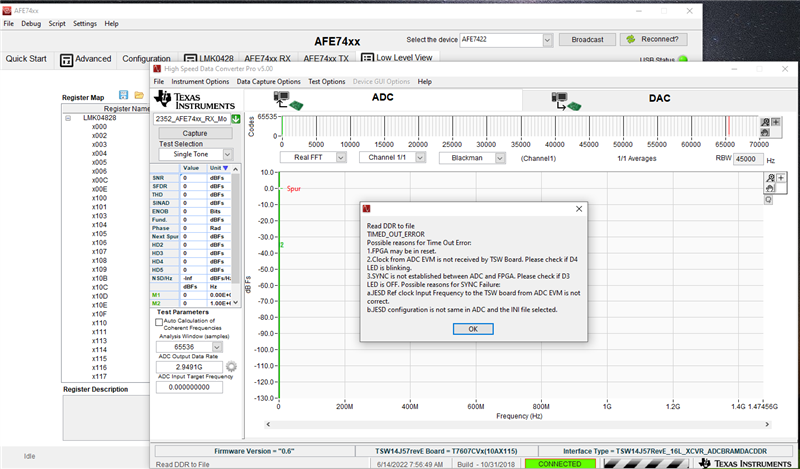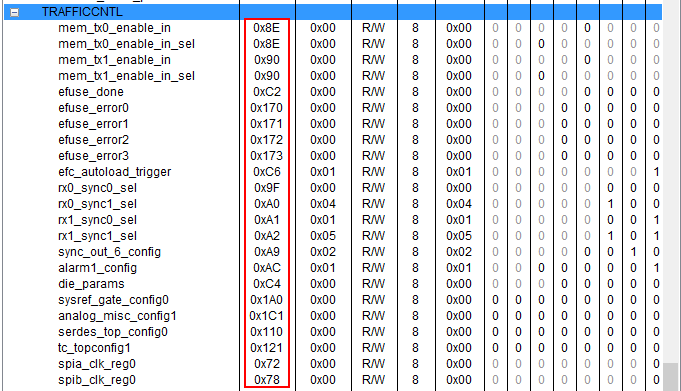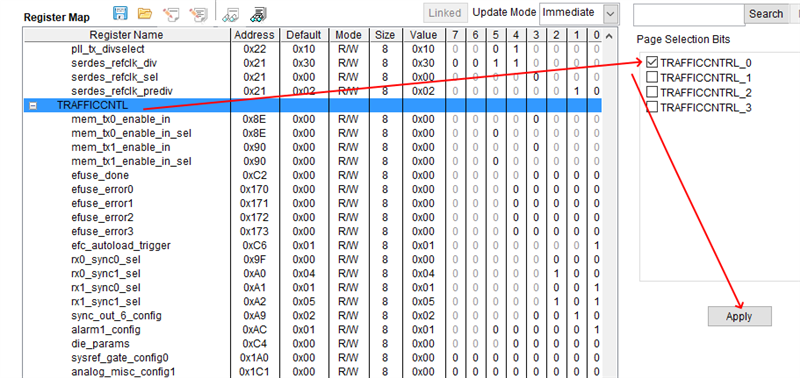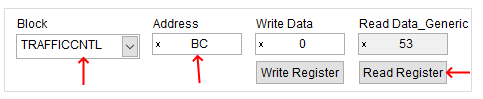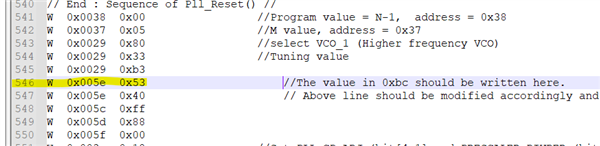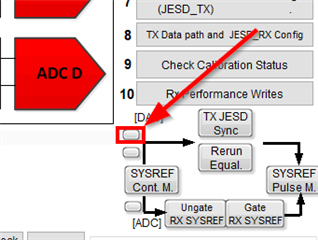Part Number: AFE7422EVM
Hi,
I have a problem when trying to configure AFE7422EVM to the RX Mode 1.
What I'm going after powering on:
1) in HSDC Pro selecting RX Mode 1 and setting ADC output data rate to 2949.12M:
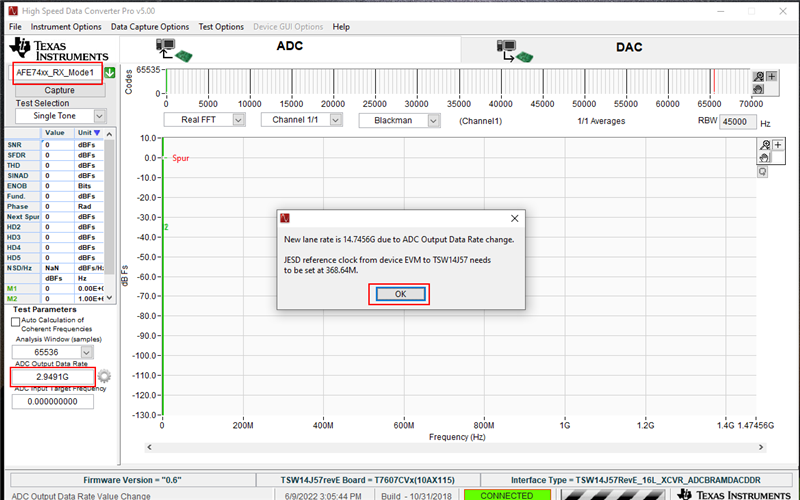
2) In AFE GUI pressing Set Mode and Run Complete... buttons:
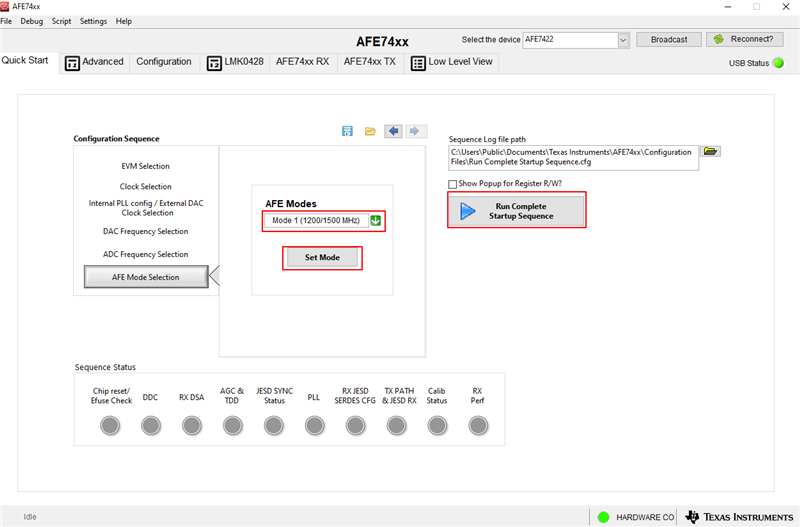 afe74
afe74
After these actions I see LED D4 is blinking on TSW board, but on AFE board - all 3x LEDs going ON: D1, D2 and D3 (ALARM).
This is the capture I see in HSDC Pro:

I have checked this thread (with similar issue as I believe), and after loading AFE7422_InternalCLK_Mode 1_BW_Bypass_SingBand_Fdac_9G_Fadc_3G_RX_82240_TX84111.cfg
to the AFE ALARM LED going to be OFF, but I'm getting the following error message after pressing Capture:
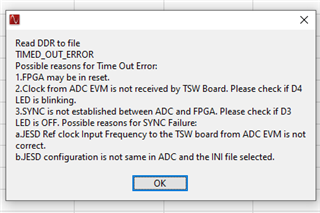
This is what Advanced tab shows:
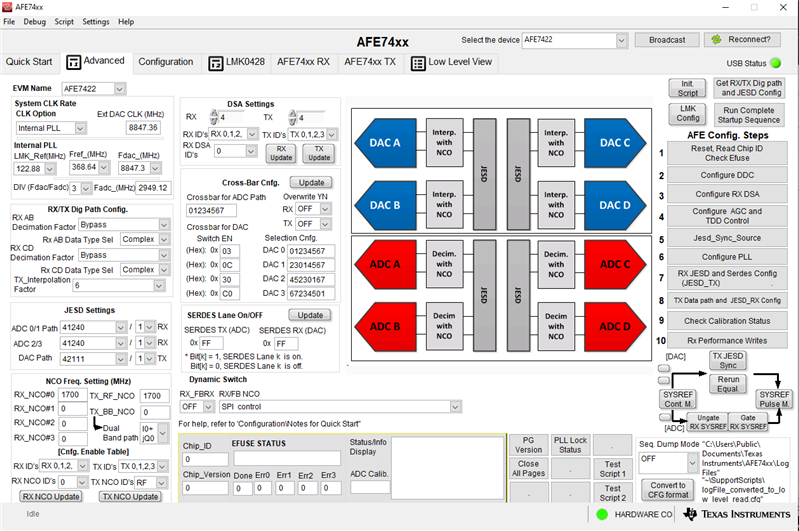
Best Regards,
Eugene