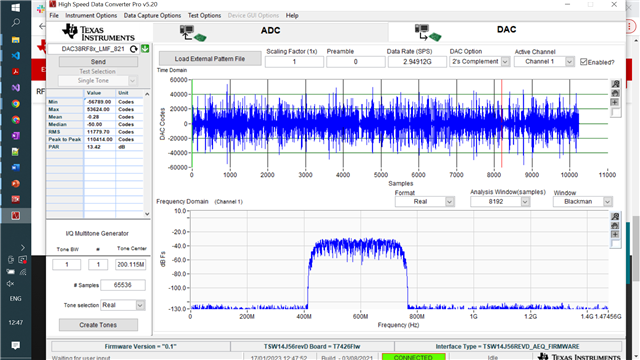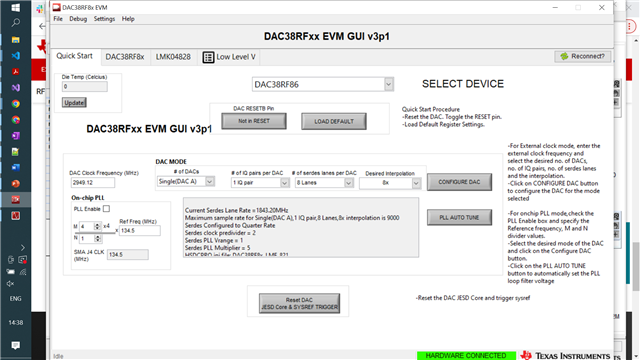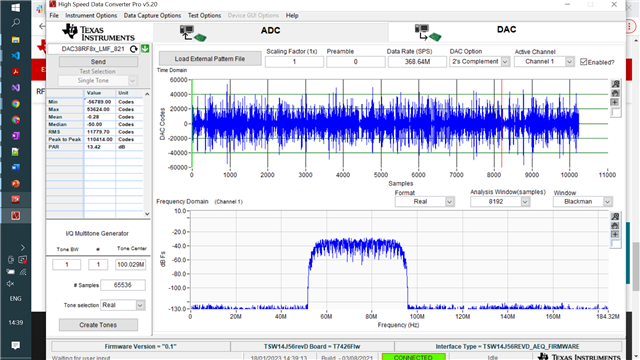Hi All,
I am working with DAC38RF86EVM connected with TSW1456 Rev E where DAC is being used for waveform generation. After completing setup using the instructions from documentation (https://www.ti.com/lit/ug/slau671a/slau671a.pdf?ts=1673278185071&ref_url=https%253A%252F%252Fwww.ti.com%252Fproduct%252FDAC38RF86) I am getting red lights on three pins namely JESD SYNC, SPARE 1 and SPARE 2, which are shown to be green in the figures used in the documentation. Are the red lights indicative of errors in the underlying setup and, if yes, what are the reasons behind it and the resolution to the same? I am attaching the screenshot of DACEVM board for reference.
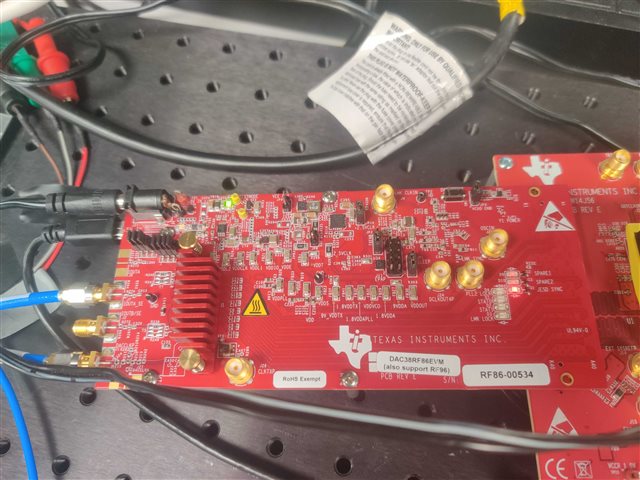
Thanks for your help and looking forward to response.