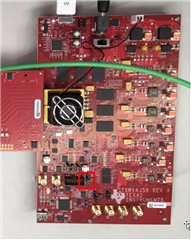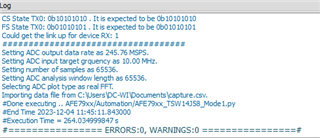Hi:
We had download and install AFE79xxEVM_GUIv1p10p1_installer.exe and run Latte.
But when we run the demo python script,it was error.We was run AFE79xx_TSW14J56_Mode1.py and AFE79xx_EVM_Mode1.py , also error in other script.
When we run AFE79xx_TSW14J56_Mode1.py,the log is below
Workspace is cleared
Cannot run file
Cannot run file
#Error: name 'sysParams' is not defined
# "AFE79xx/Automation/AFE79xx_TSW14J56_Mode1.py", line 18, in
# NameError: name 'sysParams' is not defined
#
#
#Done executing .. AFE79xx/Automation/AFE79xx_TSW14J56_Mode1.py
#End Time 2023-11-17 11:20:51.847000
#Execution Time = 0.00299978256226 s
#================ ERRORS:3, WARNINGS:0 ================#
When we run AFE79xx_EVM_Mode1.py,the log is below
#Executing .. AFE79xx/bringup/AFE79xx_EVM_Mode1.py
#Start Time 2023-11-17 11:22:39.597000
#Error: name 'setupParams' is not defined
# "AFE79xx/bringup/AFE79xx_EVM_Mode1.py", line 14, in
# NameError: name 'setupParams' is not defined
#
#
#Done executing .. AFE79xx/bringup/AFE79xx_EVM_Mode1.py
#End Time 2023-11-17 11:22:39.600000
#Execution Time = 0.00300002098083 s
#================ ERRORS:1, WARNINGS:0 ================#
We do not change any of setting.
the window of Latte is below