Other Parts Discussed in Thread: TI-SCB,
Hi, I purchased https://cn.mouser.com/ProductDetail/595-TMAG5170UEVM and https://cn.mouser.com/ProductDetail/595-TI-SCB from mouser.
I tried to test them following guide, I successfully flashed the latest firmware and LEDs are working fine. But after flashing the firmware, I see TMAG5170APL is connected on the GUI APP. Whether i connect TMAG5170A1 or TMAG5170A2, it shows same device TMAG5170APL. 
After flashing the firmware, COM port shows TMAG5170APLEVM
Q1: I really have to use TMAG5170A2 for 300mT. What is the problem? It doesnot show TMAG5170A2? I cannot find any information on the TMAG5170APL.
Q2. I tried to write the register over the GUI and read the registers. It looks like it writes the register values correctly( because it updates the values after changing the settings. 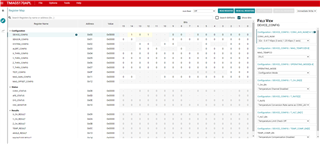
But i am not able to read the magnet values even though i followed the tutorial video, i activated the measuring mode, and auto read to " as soon as possible" ( but the problem is my device is TMAG5170APL, so it doesnot show "Active measurement mode" as in the video tutorial, so i set it to " active trigger mode".
I cannot read any magnet data right now.
Please help me ASAP.
Thanks.

