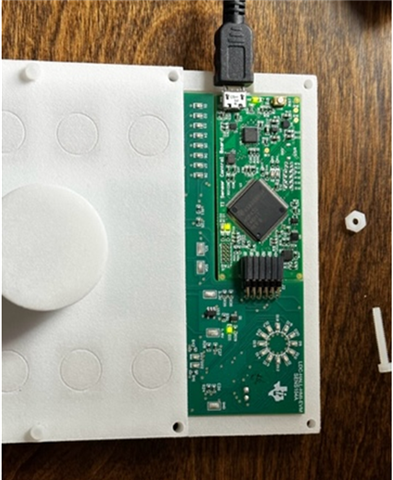I have updated the drivers, tried different USB ports, used different cables, reviewed the COM port multiple times, and even experimented with different computers. I can't seem to get passed the error that says:
Please check that the appropriate EVM is connected or locate the correct EVM GUI from https://dev.ti.com/gallery/.
If a LDC-HALL-HMI-EVM is connected, then you may attempt to connect to it by selecting "Options > Serial Port ..." from the menu bar.