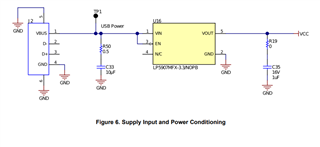Other Parts Discussed in Thread: DRV5056, , DRV5057, DRV5055
Hi,
Good Day.
I thought the DRV5056 linear hall sensor should be a suitable starting point and bought the EVM for the same.
I would like to know that If I connect with the USB cable how will I know the power supply range?
I would also like to know more about the DRV5055-5057EVM. Is there any tutorial for the same? Like how it works other than the user guide. Also, I read in the datasheet that the sensor can function in either 3.3V as input or a 5.5V input supply.
Please advise. Thank you very much.
Best Regards,
Ray Vincent