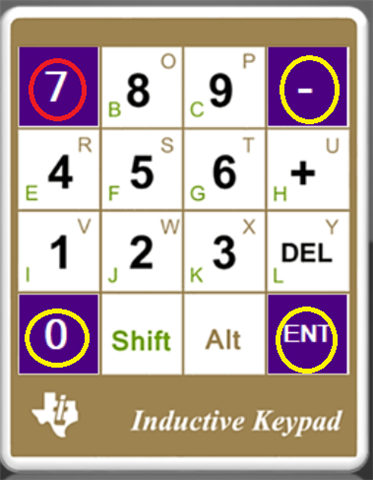Other Parts Discussed in Thread: TIDA-00509
Hi TI team,
I am working on an automated chess board application and planning to use LDC1314 for chess piece detection on an 8x8 chess board matrix. There will be a maximum of 32 objects on the 8x8 chessboard matrix.
I tried simple POC on the LDC1314-EVK as below but the facing issue of false detection even object is not there on the coil and it is corrected after 15-20 seconds or more time.
- Removed the keypad sticker and exposed the coils.
- Place the thin round metal objects on the coils.
- As you can see in the attached image, I have placed 5 objects but it is detecting 6 objects.
- After 15-20 seconds it shows the correct objects.
My question is - Can I use LDC1314 or any LDC series for object detection for my application? I just want to know which chess box has chess pieces is there?
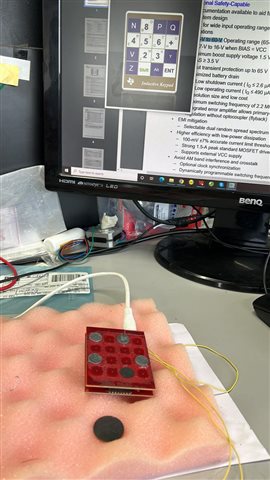
Thanks,
Hitesh