I'm a student in Taiwan and I bought your LDC1614. However, I have a problem about the sensing points which are output to Excel. In the normal condition, the sensing points according to the sample rate setting on EVM GUI can calculate the time I spend on a sensing process. At the same time, I keep time with my phone timer. I got the different time from calculating and timing and the difference cannot be due to human error because they are 6 seconds apart. I post my measurement in the following picture.
.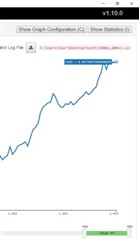
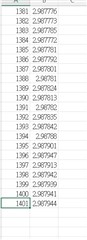
In this condition, I use sample rate 100ms and timing for 150sec. In normal condition, I will receive 1500 data points but I only got 1401 data points on GUI and Excel. I try many times and still got the same error. I don't know what the problem is, so I use E2E in Chinese before. The engineer there told me that I should follow the step of the this reply https://e2e.ti.com/support/sensors-group/sensors/f/sensors-forum/1033319/ldc1314evm-evm-gui-sampling-time/3821026?tisearch=e2e-sitesearch&keymatch=LDC1614EVM%252525252520Add%252525252520sample%252525252520to%252525252520graph%252525252520every#3821026
In this communication, they mentioned ' If the timing of the samples recorded is critical for your testing with the EVM, it would be best to use the older firmware or a different method of collecting samples (either interacting with the MSP directly, creating your own firmware, or using an external controller). ' But I don't how to do this. Can you help me, please?
Thank you!
Best regards,


