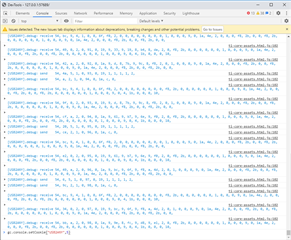Hi,
I am currently in the process of testing the TMP9A00-EP-EVM. I am using the GUI provided in the TI gallery - https://dev.ti.com/gallery/info/THSApps/TMP9A00-EP-EVM. I need to be able to read from the GUI (ADC output) consistently over a long period of time. However when I start reading values within 30 seconds the output will freeze and I will get a "Hardware not Connected" error. The only solution so far has been unplugging and plugging the USB connection in again which will continue the GUI output where it left off, until it gives another "Hardware not Connected" error after another 30 seconds of runtime. I have tried both the web GUI from the TI cloud and offline installation of the GUI composer.
Is there any solution to this issue of the GUI stalling? The goal is to have a constantly running GUI with the EVM not to be touched once connected.
Thanks,
Wyatt