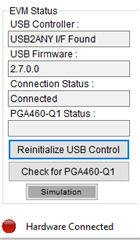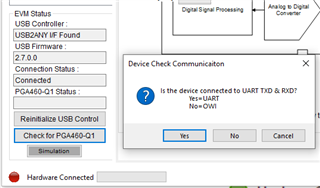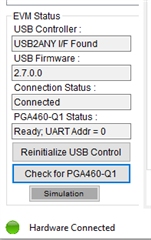Other Parts Discussed in Thread: PGA460, BOOSTXL-PGA460, UNIFLASH,
Cannot seem to install drivers to run the PGA460 EVM with MSP430. Using the GUI I get the following message:
I'm running windows 10 and my computer is 64bit.
I do have a BOOSTXL-PGA460 folder that was installed in my documents folder and manually ran the one_time_setup.bat. I click yes three times to allow the driver to make changes to my computer.
I have read through the PGA460 FAQ and used TI’s uniflash_windows.zip to run the one_time_setup.bat. I ran the dpinst_64_eng.exe but it tells me it can’t find any drivers (maybe they already installed) and in every instance I cannot get the GUI to flash and get the first picture I posted.
Document folder with BOOSTXL-PGA460 folder:
Device Manager:
Board lights are powered: