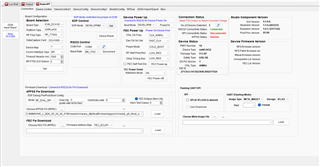Other Parts Discussed in Thread: IWRL6432
Hello Team,
I am trying to capture the raw data using IWRL6432BOOST WITH DCA1000 EVM Interface. However, I am unable to do so. Can you please help me to capture the raw data using IWRL6432 with DCA1000 EVM.
Are there any detailed user guide/instructions document. As per DCA1000 EVM document I have setup the hardware and I am using mmWave Studio 02.01.01.00. I have changed the Ethernet settings also and I derving power from Radar board by changing the switch position.
Please guide me to get working setup.
Thanks & Regards
Prashant Koparde