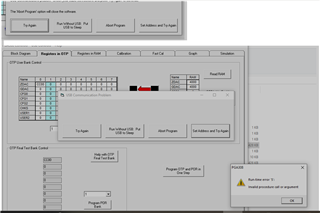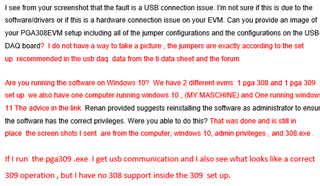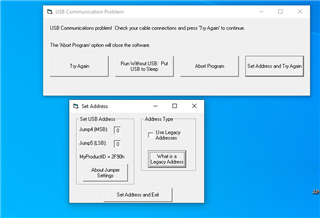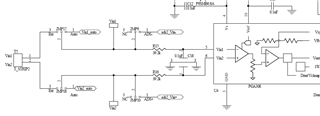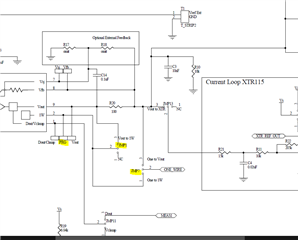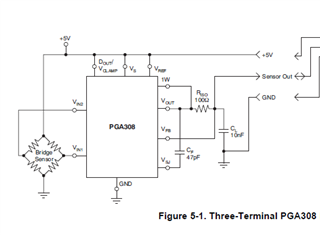Other Parts Discussed in Thread: PGA308
Tool/software:
Customer called in, downloaded the sboc257b and sboc256b software for the usbdeck platform but it's not working properly. We're running both windows 10 and 11.
Ref:MSG20307479_OjH6YgrM2UecbRAz34T
Dear John Garcia,
Good day.
Thank you for contacting TI Customer Support and choosing TI Product for your project.
Regarding your inquiry, I checked our past customers' issues with this EVM and I suggest that you check the e2e thread below.
This is supported by one of our experts in e2e and hopefully, this works on your end.
I hope my answer resolves your query. I would appreciate it if you could click the "Accept Solution" on case number CS2398245 on your TI Customer Support Portal to close this case on your end formally.
If any clarification particular to this request is needed, please reply to this email within the next 5 days and let me know before the case is closed by the system.
To help us improve our services, we would like to hear your feedback in a quick survey once your query is resolved.
Kind Regards,
Renan Adriano
Texas Instruments | Customer Support
From: John Garcia
Sent: Monday, June 10, 2024 4:28 PM
To: TI Customer Support <support@ti.com>
Subject: RE: CS2398245: myTI account assistance
The 308 software does not work now .
From: John Garcia
Sent: Tuesday, June 11, 2024 7:30 AM
To: TI Customer Support <support@ti.com>
Subject: RE: CS2398245: myTI account assistance
From: TI Customer Support <support@ti.com>
Sent: Monday, June 10, 2024 4:57 PM
To: John Garcia <john.garcia@ihydrant.com>
Subject: RE: CS2398245: myTI account assistance
ATTENTION: This email came from an EXTERNAL SENDER and should be CHECKED CAREFULLY BEFORE OPENING!
|
||
|
|
Hello John,
Good day.
Can you provide more details on your issue? A screenshot/photo, error message, or anything that can help us further see your issue will help a lot.
The information you provided is very limited and I having a hard time to pin point which possible solution to offer.
By the way do you have a valid myTi account?
Looking forward to your response.
Kind Regards,
Renan Adriano
Texas Instruments | Customer Support
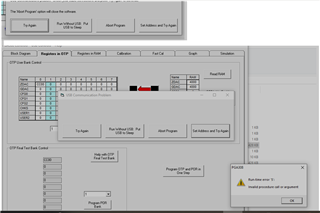
after installing a new usb driver . the usb daq runs as a pga 309 , but does not run the pga 308 applications it fails as above .
the next set of questions involve once we get the system up and active , what are the jmpr settings as well as connector to hook up the 1 wire to an external packaged device with vdd, vss and output to be able to communicate and read fault or current status of the device ( packaged )