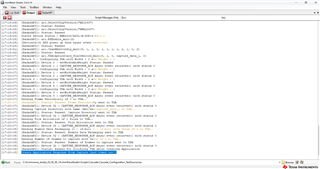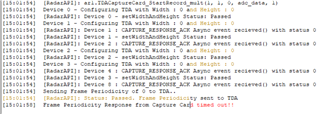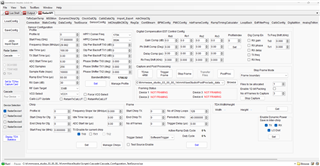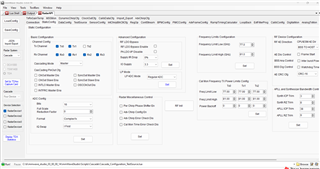Other Parts Discussed in Thread: MMWCAS-RF-EVM, AWR2243
Tool/software:
I communicated with TI customer support over an email thread (reference number CS2407727) about an issue I'm having with setting up the MMWCAS-DSP-EVM Cascade Radar. Customer Support advised me to post this in the forum to get engineering support.
=============