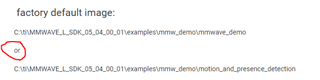Tool/software:
Secondary boot loader cannot successfully load the mmw_demo code example
SDK : MMWAVE_L_SDK_05_04_00_01
Secondary Boot Loader :
C:\ti\MMWAVE_L_SDK_05_04_00_01\examples\drivers\boot\sbl
factory default image:
C:\ti\MMWAVE_L_SDK_05_04_00_01\examples\mmw_demo\mmwave_demo
or
C:\ti\MMWAVE_L_SDK_05_04_00_01\examples\mmw_demo\motion_and_presence_detection
The above code examples have not been modified in any way.
Follow the following path file operations
C:/ti/MMWAVE_L_SDK_05_04_00_01/docs/api_guide_xwrL64xx/EXAMPLES_DRIVERS_SBL.html
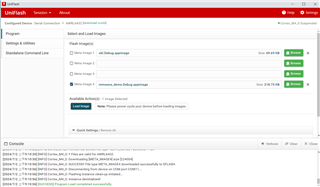
Burning is completed, power off and restart
Wait 10 seconds after powering on
factory default image : (motion_and_presence_detection) ---> No boot message
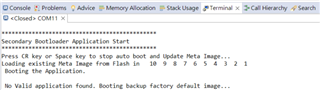
factory default image : (mmwave_demo) ---> There is a boot message,But using C:\ti\radar_toolbox_2_00_00_06\tools\visualizers\Applications_Visualizer\Body_And_Chassis_Visualizer does not display the point cloud data
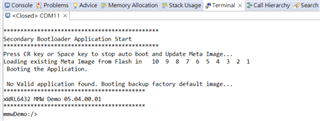
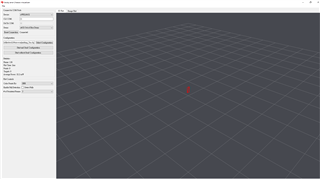
How to solve the above two problems? Thanks!