Other Parts Discussed in Thread: MMWCAS-DSP-EVM,
Tool/software:
Hi
I use the MMWCAS-RF-EVM and MMWCAS-DSP-EVM set. I have a problem very similar to the one presented in this thread:
Similarly, I have RS232 Connectivity Status: Disconnected, but also Post Proc Version: 0.0, which is probably incorrect.
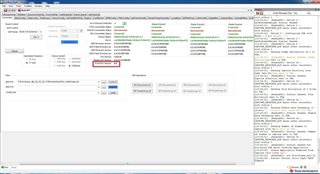
Trying to run capturing data by Trigger Frame gives the following output:
[16:20:12] Create Application Response from Capture Card timed out!!
[16:20:50] [RadarAPI]: ar1.StartFrame_mult(2)
[16:20:54] Status: Failed, Error Type: RESP TIMEOUT
[16:21:18] [RadarAPI]: ar1.StartFrame_mult(4)
[16:21:22] Status: Failed, Error Type: RESP TIMEOUT
[16:21:28] [RadarAPI]: ar1.StartFrame_mult(8)
[16:21:32] Status: Failed, Error Type: RESP TIMEOUT
[16:21:58] [RadarAPI]: ar1.StartFrame_mult(1)
[16:22:02] Status: Failed, Error Type: RESP TIMEOUT
Unfortunately, I was not able to solve the problem, as it happened in the mentioned thread. I tried running the LUA scripts: Cascade_Configuration_TestSource.lua and Cascade_Configuration_MIMO.lua, but in both cases I end up with the following output:
[16:35:10] [RadarAPI]: ar1.PowerOn_mult(1, 0, 1000, 0,0)
[16:35:10] Status: Failed, Error Type: RESP TIMEOUT
[16:35:14] MSS Power Up async event was not received!
[16:35:14] Master : SPI Connection Failed
[16:35:14]
[16:35:14] ***Script completed successfully.***
I will be grateful for any help in solving the problem.
Regards,
Przemek


